Personnel form
Personnel forms are developed for personnel planning. There are several different form templates, to meet various reporting needs.
Personnel form developed for public administrator, is made to meet the recommendations of the finnish public administrator recommendations (JHS). Using form, user responsible for cost center’s budget, is able to do employee level planning. She can add, delete or modify employees in the form. Personnel list is utilized to create expenses to the budget. Normally, only few accounts are needed, for example for, permanent -, temporary - and part-time employees. Using accounts’ data, the salaries side-costs are calculated and used as part of total personnel costs. More on calculations, see Account-to-account calculations.
Typically, the personnel planning process starts by transferring data from the payroll system to Tabella.
Note
When importing bases for a personnel form, it is important consider the scope of the persons to be included to the form. For example, what is done concerning employees, who are on leave of absence, and theirsubstitutes.
Personnel form:
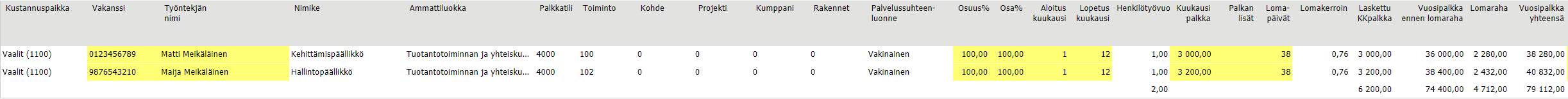
Personnel form, columns explained
- Cost center
Employee’s or vacancy’s cost center, where the costs entered to the row is targeted
- Vacancy
Additional information on the form.
- Employees name
Additional information on the form.
- Title
Additional information on the form.
- Occupational class
Additional information on the form.
- Salary account
Salary account, in to which salary costs entered to the row is targeted.
- Dimensions
In columns, list of company’s dimensions, in to which costs entered to the row, is targeted.
- Employment
Additional information on the form.
- Percentage %
Person or vacancy can be part of several cost centers or dimensions. If so, corresponding rows has to be produced to the form. By using the percentage (%), the share of salary costs targeted to each cost center or dimension is entered.
- Part %
Person’s or vacancy’s part-time %. For the person working full-time, value 100 is entered. For the part-time employee, the share (%) in relation to full-time employee is entered.
- Start month
The month, when the employee’s or vacancy’s salary costs starts.
- End month
The month, when the employee’s or vacancy’s salary costs ends. Notice, there are costs for the ending month also.
- Annual work
Computational column
- Monthly salary
Person’s or vacancy’s monthly salary.
- Salary, extra
Entered extras, on top of salary. They are added directly to monthly salary. In the personnel form, this enables any extra salaries to be sorted out, from the monthly salary.
- Vacation
The employee’s vacation days are entered.
- Vacation multiplier
Computational column
- Calculated monthly salary
The column takes into account that employee is part-time, i.e. corresponds to the actual monthly salary.
- Annual salary, before vacation allowance
Computational column
- Vacation allowance
Computational column
- Annual salary total
Computational column
Columns for the computational columns
Käsitteet:
HENKM = Henkilötyövuosi
LOMAPAIVAT = Lomapäivät
KAUDET = Kuinka monta kuukautta henkilö on töissä vuodessa
OSUUS = Osuus%
OSA = Osa-aika%
PALKKA = Kuukausipalkka
KKPALKKA = Laskennallinen kuukausipalkka, jossa huomioitu syötetty osuus% ja osa-aika%
VPALKKA = Vuosipalkka yhteensä
PALKANLISAT = Palkan lisät
LOMAKERROIN = Lomakerroin
PALKKAELOMARAHA = Palkka ennen lomarahaa
Laskennat:
HENKM = OSUUS / 100 * OSA / 100 * KAUDET / 12
LOMAKERROIN = LOMAPAIVAT / 50
KKPALKKA = PALKKA * OSUUS / 100 * OSA / 100 + PALKANLISAT
LOMARAHA = PALKKA * HENKM * LOMAKERROIN
VPALKKA = KKPALKKA * KAUDET + LOMARAHA
PALKKAELOMARAHA = VPALKKA - LOMARAHA