Transfer
Note
Do not transfer data, if the data entry, for example budgeting, is underway!
Do not transfer saldo data and transactions at the same time.
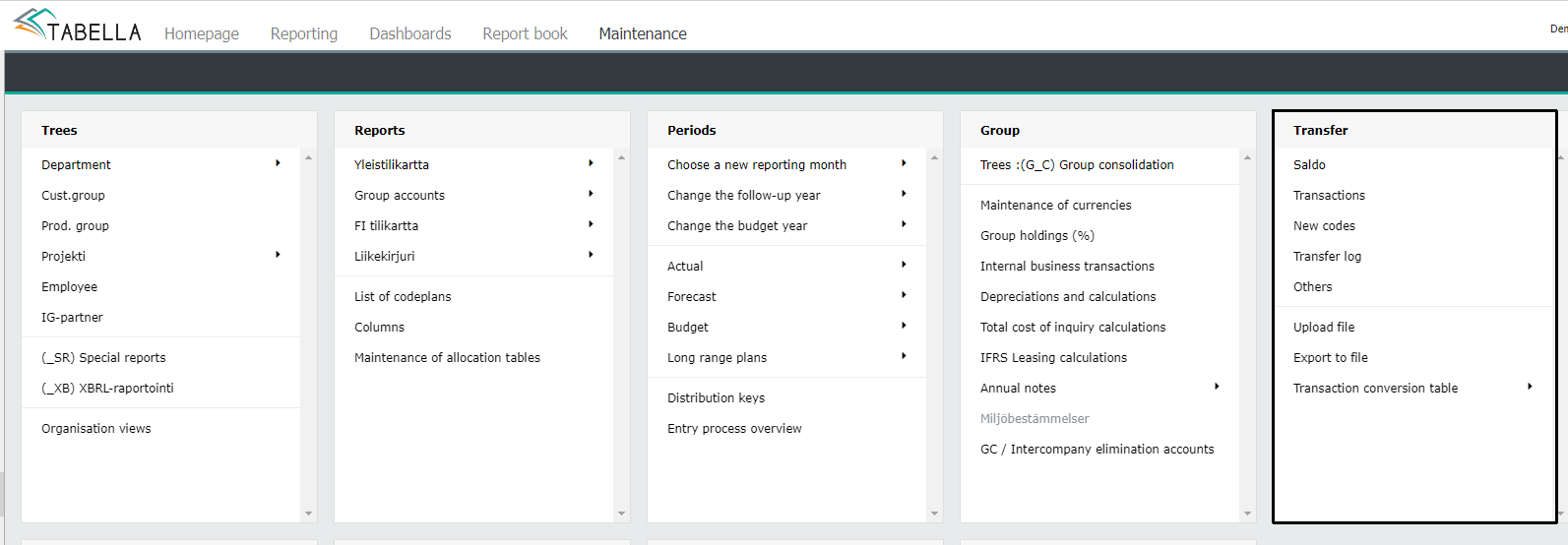
Note
Data transfers are always defined on a customer-by-customer basis.
Purpose
Data transfers, for example, from the accounting system to Tabella and updating it.
The files are so called FlatFiles, and they are in the ASCII-format. SIE4 (Swedish) file format is supported also.
Routines are:
Transferring accounting system’s saldo data to Tabella.
Transferring accounting system’s transaction data to Tabella.
Check for new codes with the transferred data: accounts / cost centers.
Note
It is not allowed to use any special characters in the code. For example: ? / & % ¤ # ” or space(bar).
Transfer-directory
The saldo and transactions files are transferred from the Transfer-directory, to which the data is usually transferred automatically.
If needed, files can be transferred to the Transfer directory manually. Choose option Upload file. Choose files and press OK. Selected files are transferred to the Transfer directory, where they are read in to Tabella, by using saldo or transaction transfer.
Supported files are: .txt | .csv | .dat | .tra | .xml | .xls | .xlsx | .se | .las | .til | .tun
File format
Data transfer and used file formats are always defined separately for each customer i.e. Tabella installation. In general, the transfer file consists of: company number, year and month. The file extension depends on the system, where the data is transferred from.
Examples of source systems:
Fenix
TAP0011205.TRA –> 001 = company code, 12= year, 05= month, file extension= .TR
Sonet
00105.DAT –> 001= company code, 05= month, file extension = .DAT. Every year the same name for the same month -no year delimiter.
Tikon
FATA1234.txt –> the prefix is FATA. This is followed by company number (TIKON), which is converted to “company name”.txt in Tabella
In the saldo transfer, the common file extension used, is .CSV.
Note
Data transfer is not allowed if the entry, for example budgeting, is in progress.
Data transfers are always defined on a customer-by-customer basis.
It is possible to utilize various format databases inside one company. For example, finance numbers from accounting system, and salary information for each employee, from payroll system.