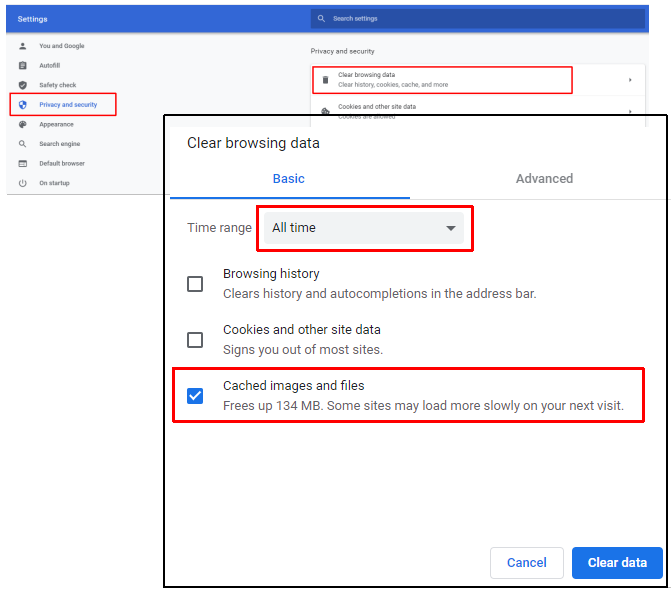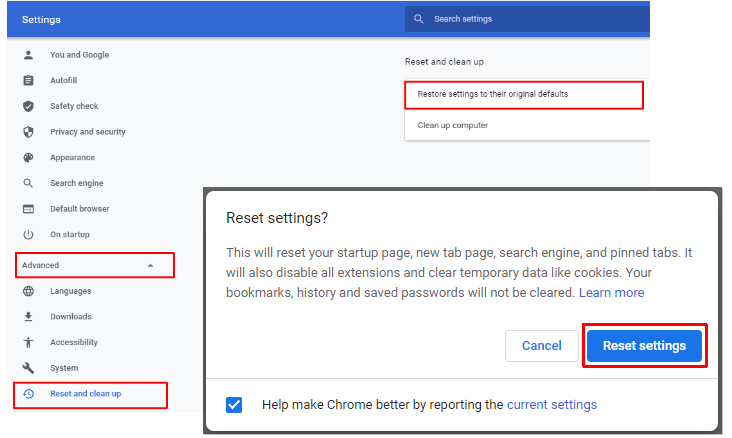Frequently asked questions
What browsers does Tabella support?
Tabella supports the most common browsers including: Google Chrome, Mozilla Firefox and Microsoft Edge and their recent versions.
Does Tabella support IE browser?
We do not support Internet Explorer (IE) anymore. This means we do not test Tabella’s functionality separately for IE browser. Microsoft has announced that they stopped supporting IE, and recommend users to switch browser to Microsoft Edge. For more information on the current state of IE: https://support.microsoft.com/en-us/help/17454/lifecycle-faq-internet-explorer
If the Tabella page is “broken” in the Chrome browser.
Below is a checklist that will usually make browser work.
Check, that you are using the latest Chrome version.
Chrome control menu | Help | About Google Chrome
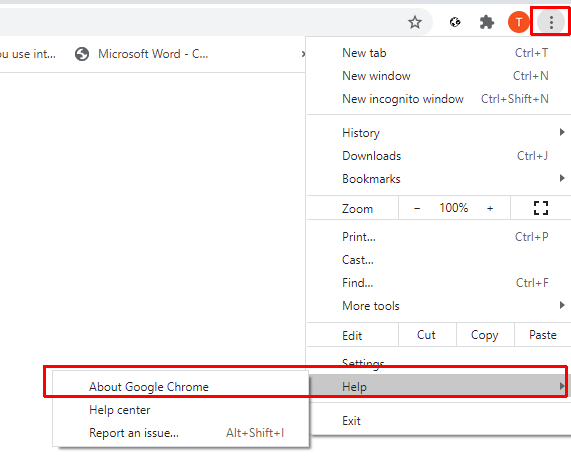
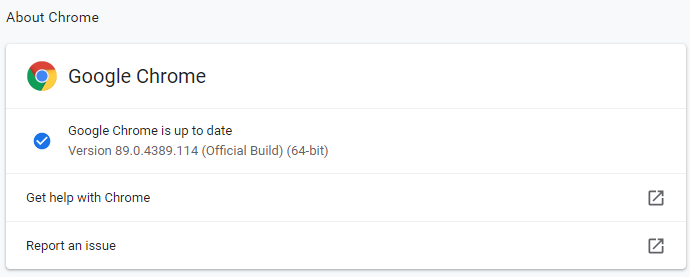
Was the browser window small at first, and then you enlarged it?
Close Tabella, resize the browser window, and re-start Tabella.
Is dual monitor enabled with different screen resolutions?
Change the settings, so that only 1 monitor is in use.
Is remote connection in use (Citrix)?
Remote access programs have their own logic. Consult your remote service provider.
Is Javascript allowed?
Settings | Privacy and security | Site settings | Javascript Allowed.
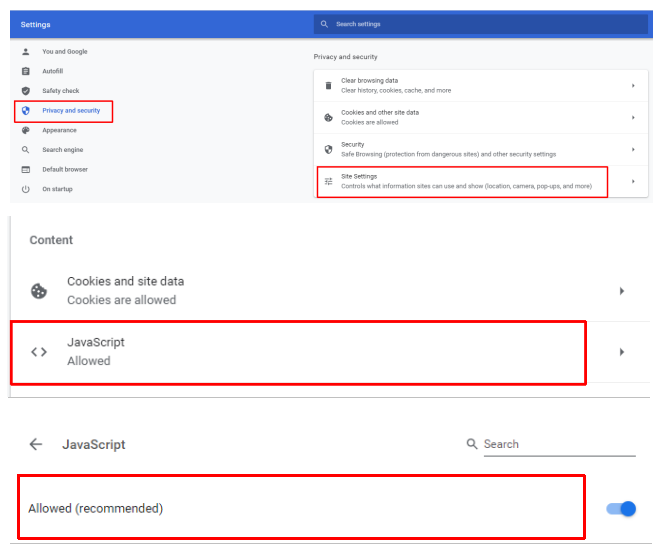
Clear the cache