Entry forms
Note
Entry forms are value-added function, thus not in use in all Tabella configurations.
In forms, all columns, calculations and definitions are company specific, thus determined separately for each.
Balance accounts’ steering are defined in investment type maintenance.
In entry forms, making charts is disabled.
Because each company is using different definitions with entry forms, therefore the basic principles is explained next.
Basically, an end user enters investment data to the entry form. After entry is being done, she will send the form to the System Admin for approval. The System Admin approves (partly, or rejects) investment.
After approval the System Admin creates voucher from them. Finally, the report run will update data, for example updates investments’ depreciations.
The forms’ entry is opened by choosing Data entry | The entry forms. Time period(s) according to user’s rights is opened. In the example, department’s entry, for budget 2020 form is selected.
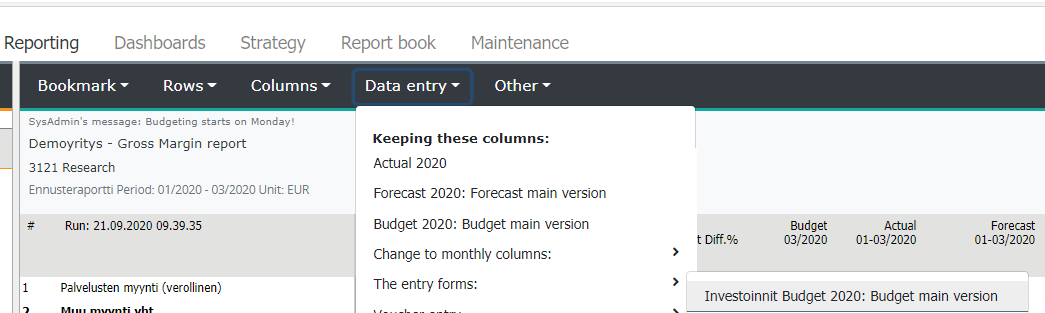
Example: Investment proposals entry form, sample of columns.
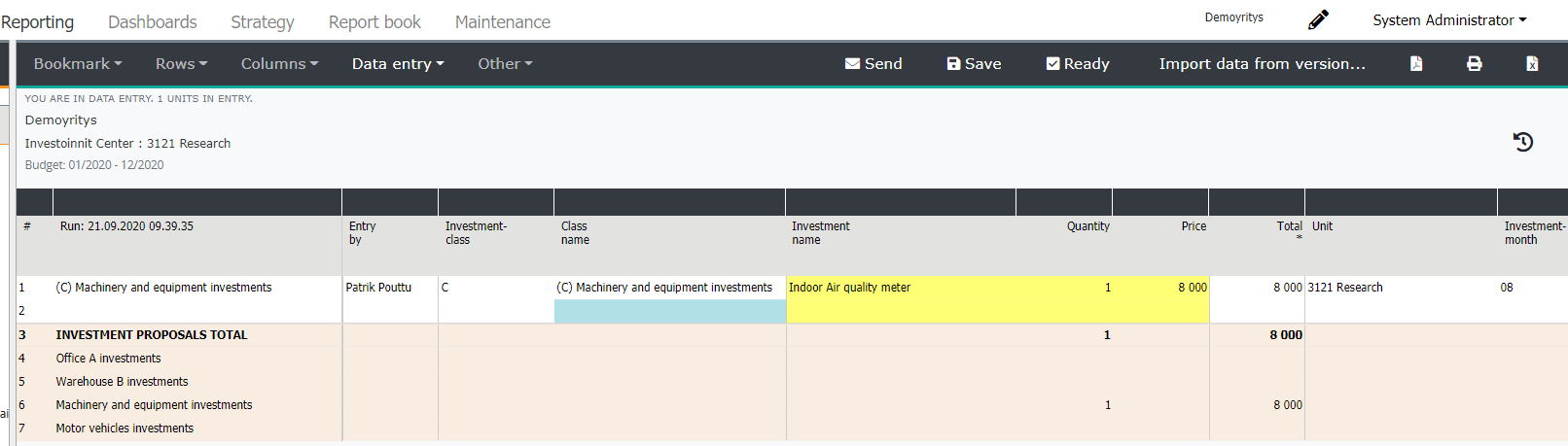
The entry to the columns is made either by using right mouse menu, or by writing text directly to the column -e.g. Investment name.
If the form is empty, the first row is open and is ready for entry. After definitions to the row is made, a new empty row will be opened automatically, for additional investment proposals.
Delete a row by using mouse 2. button.
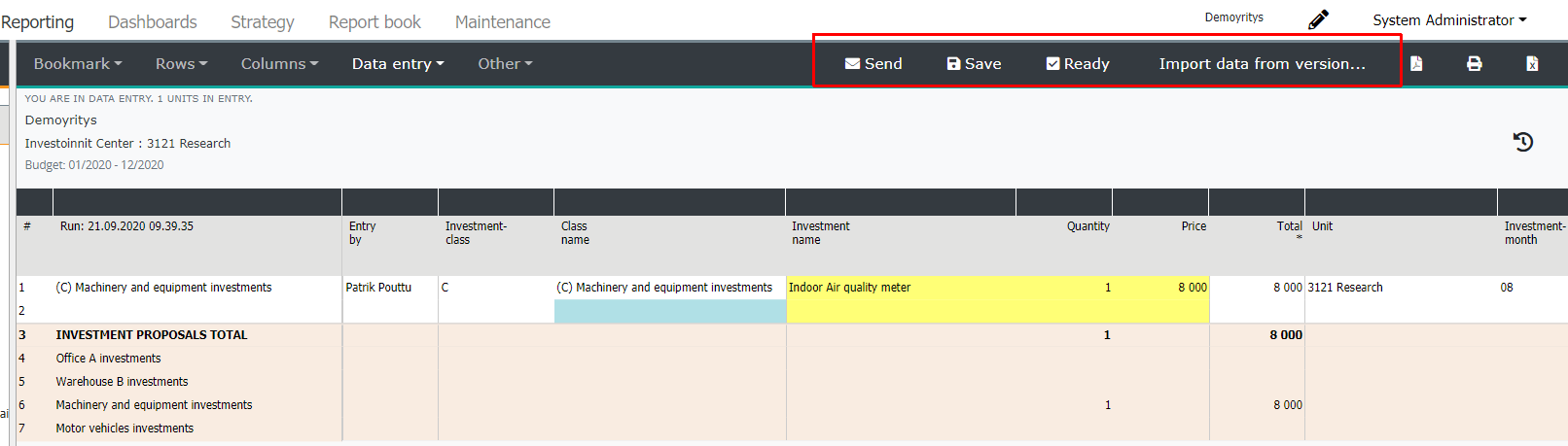
Send -after the investment entry is ready, it will be send to the System Admin for approval.
Ready -closes the entry. The button is open, if the entry process control is activated, by the System Admin. Otherwise disabled.
Save -current changes will be saved, stays in entry.
-button. Exit entry and return back to browsing.