Balance account’s specification
Determine balance accounts specification. Possible for the balance account only. I.e., the account must have mark “1” or “2” in the Balance -column in the chart of accounts.
In the chart of accounts, right click balance account’s row text. Choose Add a specification of this balance account
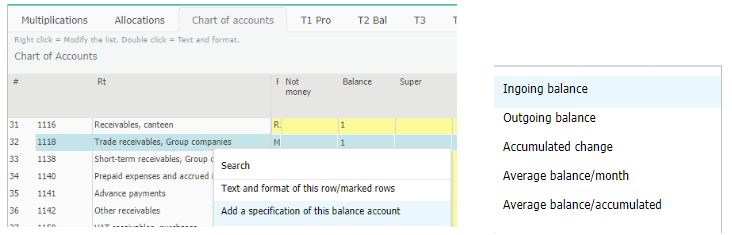
Balance sheet specifications, examples:
Ingoing balance - January’s ingoing balance (=opening balance) + / - monthly change = ingoing balance for February.
Outgoing balance - January’s ingoing balance + / - monthly change = January’s accumulated balance, + / - February’s change = February’s accumulated balance.
Accumulated change - January’s change (without opening balance) + / - February’s change = February’s accumulated change.
Average balance / month - January’s ingoing balance + January’s outgoing balance / 2 = January’s average balance.
Average balance / accumulated -accounting period’s opening balance (00) + outgoing balance for the ongoing month / 2.
Note
Specifications can only be used for the balance row. Row has marking 1 or 2, in the chart of account’s Balance column.