Account to account calculations (a-to-a)
If there are several chart of accounts in use, choose chart of account, which calculations are to be defined.
Chart of account -specific account to account calculation, refers to calculations between accounts, in which case, the result of one group of accounts (source) generates the calculated values for other accounts (target). The calculation can be used in the budget, forecast and long range plan. However, steerings can also be used with actual, to supplement the accounting material.
Account-to-account can be utilized for example, to calculate social cost of salaries. See the example of a-to-a calculation.
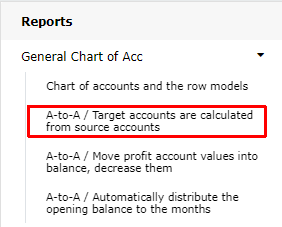
Tabs
Target accounts calculated from source accounts.
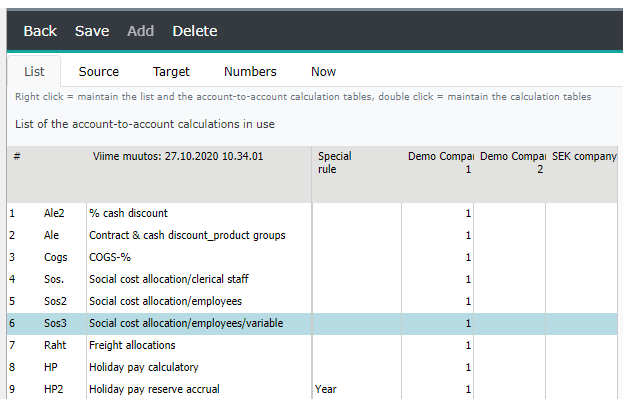
List -the list contains all a-to-a calculations defined and Special rule and company columns.
Add new calculation, by right clicking row text. Choose Add below. Enter the code and text.
Note
It is not allowed to use any special characters in the code. For example: ? & % ¤ # space(bar).
Use right mouse menu, to add the first company, choose option Maintain this calculation | “Company”.
In the List tab, use the right mouse menu to add or remove company from the calculation.
Special rule -if needed, it is possible to define rule for the source accounts. E.g. the calculation is done, on the basis of a monthly average, or cumulative values. Right click the column, and select calculation rule for the row.
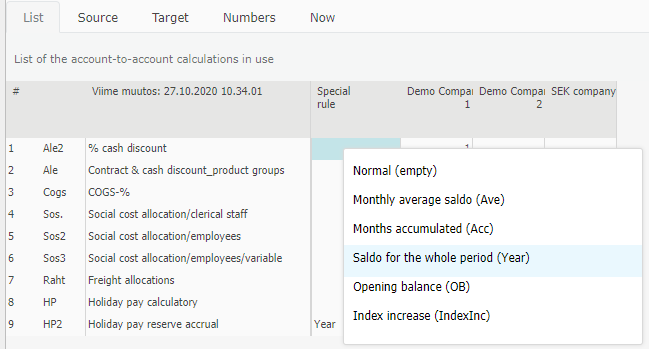
Monthly average -e.g. January and February average = is February’s value, from which the calculation for February is performed.
Months accumulated -Jan. + Feb. = is February’s value, from which the calculation for February is performed.
Saldo for the whole period -Jan to Dec total sum = Year total, from which the calculation is performed. E.g. 10% in Feb. = 10% from the year total of the source.
Opening balance -the opening balance for the financial year, from which values are calculated for the periods. E.g., 10% for February.
Index increase -salaries may be increased by 2%, by a multiplier - the increase is made once, for example, in February, but affects each month from the end of the year
To remove a-to-a calculation
To delete a-to-a calculation, click its row text -row’s color changes. Press the Delete button.
After the calculation is defined and company (companies) selected. Right click its row text, and choose Maintain this calculation. In the Source tab, the source accounts, which are the base for the calculations, and the time periods, when the calculation is in force, are selected.
Account-to-account calculation definitions are made in Source, Target and Numbers tab.
Note
Do not leave maintenance unfinished, otherwise the added accounts will be lost on saving. All three tabs must have entries for at least in one year, so that they remain in the maintenance. Numbers tab entries can be corrected retrospectively. If the numbers still need to be checked later on, put e.g. mark “1 “.
Source - a list of the source accounts, whose monthly total is the basis, of which the calculation is made, and the time periods when the calculation is in force.
Add accounts by pressing the Add button. There are several different ways to do the selection. Next, choose time period(s), in which the calculation is in force, by ticking 1 in the respective column. To specify definition for a certain month, open the year. Right click the column header, and select Open/Close the year. Choose desired months, by ticking 1 in the respective column.
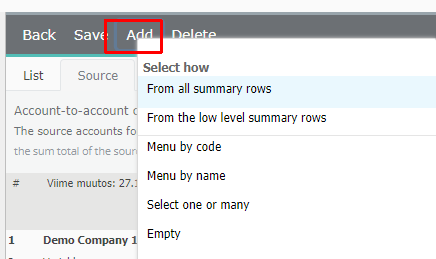
To delete a row, click its row text, and press Delete button. Confirm deletion.
Target -a list of the calculated target accounts, whose value is to be calculated based on the total sum of the source accounts (Source tab). Add accounts by pressing the Add button. Choose desired accounts. Next, choose time period(s) in which the calculation is in force, by ticking 1 in the respective column. To specify definition for a certain month, open the year. Right click the column header, and select Open/Close the year. Choose desired months, by ticking 1 in the respective column.
To add new target accounts press Add -button and choose account(s). To delete a row, click its row text, and press Delete button. Confirm deletion.
Note
In the Source and Target tab, time period must be selected, by marking 1 in the year. If left empty, account selections are not being saved.
Numbers -define target accounts’ percentage share from the total sum of the defined source accounts. Enter numbers (multipliers) for each rows’ time period column. To specify the number to monthly level, right click the period’s column header and choose Open/Close the year. Enter multipliers.
If needed, define different numbers for a cost center(s) (or dimension), by right clicking row’s text, and choosing: “Own numbers for center”. Enter the numbers.
Note
Please notice, if own numbers are being used, the chart of accounts has to be saved. Saving will update determined own numbers.
Calculations validity
On tabs, the time period (all) column’s grey color indicates, that there are entries for the year(s) of the period. Use right mouse menu on period’s column header to open (close) the group. In the example below, on the Numbers tab, the Forecast is opened.
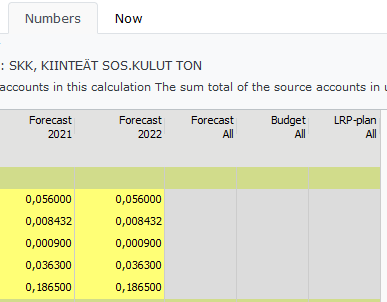
Now -move on to the tab, to see current result of the calculation defined. The calculation uses the total sum of the company, which is currently chosen (in browsing).
Save changes
To exit maintenance, select Back | Yes -to the question of savings, although Save button has been used during maintenance.