View settings
View settings are defined in the same way as row model settings.
In the chart of account maintenance, press Settings button. The menu contains all defined row models and their views, if any. Views locate in tree structure below the row model. Choose a view.
In the example row model “”T1”” has view “P&L Short”
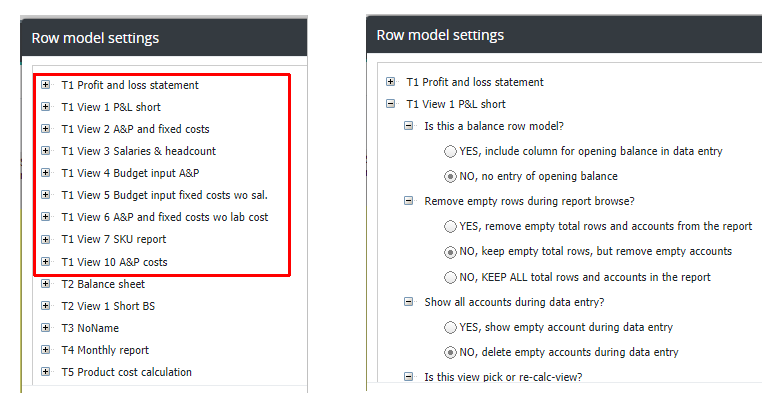
Settings:
Is this balance row model
Yes -includes opening balance for data entry.
No -model does not include opening balance (default)
Remove empty sum rows during browsing
Yes -empty sum rows and accounts are removed.
No -empty sum rows are not removed, but empty accounts are removed
NO keep all -all sum rows and accounts -also empty- are shown in browsing
Show all accounts during data entry
Yes -show empty accounts during data entry
No -delete empty accounts during data entry
Note
If the option Delete empty accounts during data entry (No) is chosen, will empty account still be shown in entry, if it has data in some previous period, e.g. in previous year. This is the case, even if the view has no data.
Is this view a pick or a re-calc view? -option is only for a view not for row model.
PICK -report rows are just picked to be viewed – this is a default.
RE-CALC -report will be re-calculated for the view’s rows. If choosed, sum rows will be re-calculated if accounts belonging to this sum are needed, for some reason, to be left out of this view. For example salary accounts.
Note
If the setting RE-CALC is selected, then row- / column reports are disabled in browsing.