View column modifications
Move on to row model’s tab. Models’ views locate after the Round columns: View 1, View 2, etc.
Modify a view by right clicking its header.
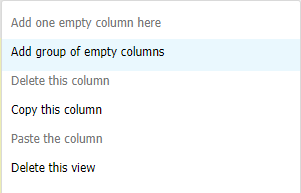
Add empty column group
Choose Add group of empty columns. The maximum number of Views for one row model is 99.
Copy View’s content
Select Copy this column. Next, right click the header of a View-column, into which the view is copied to. Choose Paste the column. Notice, that this will erase all existing steerings from the target View-column.
Delete View
Right click View’s header. Choose Delete this View.