Dimension maintenance
Note
Attention! Dimensions are the foundation of a corporate structure. If you are not sure what you’re doing, click Cancel.
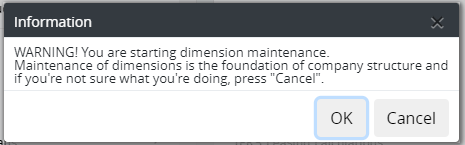
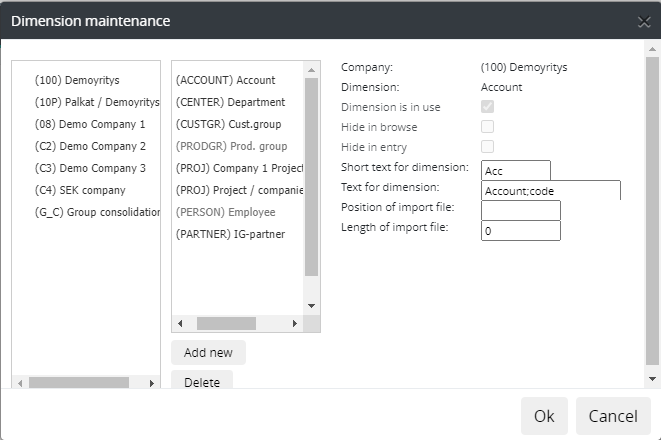
The dimensions used by the company, selected from the company list, are higlighted with color (green).
Dimension in use
Select new dimension for the company by clicking dimension’s name. Check the option Dimension is in use.
If the dimension does not exist in company’s data base, it can not be enabled.
Hide dimension
If needed, it is possible to hide dimension either in the browsing or in entry.
Note
Hiding cannot be done for dimensions that are mandatory for the company - selections are disabled.
Dimension texts
-short text: the short text of the dimension used by the company that is displayed, for example, in drilling
-text: dimension text that is displayed, for example, in a tree structure.
Import file
-position / lenght in import file: are to be specified only if it is required by the source system.
Add new dimension
To add a new dimension to the company, press “Add “. Select a new dimension found on company’s base. Next, if needed, define dimension’s texts: short and text. Hit OK. Dimension has been added to the list. Click it, and and put mark in the tick box Dimension is in use.
New dimension is opened for the maintenance of dimension’s tree structures. The new dimension’s list of units contains two levels: Total and 0 ” no dimension .
“When the company’s data is read in, for example from the beginning of the year, all dimension’s codes, found on actual data, are added to the list of unit. The codes are automatically steered to the Total level. More about dimension tree structures on paragraph <../maintain-trees/dimensiontreestructures.html>`_.
Note
Automatic maintenance of dimension in the interface is possible, for example, the automatic maintenance of the list structures; structure1 = by locality, structure2 = by industry etc.. However, this requires program change, that the System Admin cannot do.
Change the order
The order of the dimension list can be changed, by dragging dimension to the desired location with mouse (drag&drop).