Add new company
Choose Add new
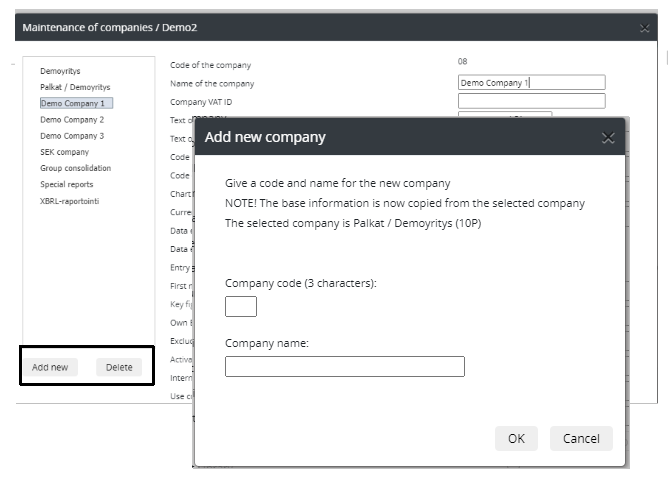
The currently selected company’s definitions, for example dimensions / database format, are copied as a base for the new company. In the example Demo company 1.
Define the company code (max. 3 characters) and name for the new company. Press OK.
Make needed definitions for the company.
Save tree structure
Once new company has been added, move on its tree structure maintenance and define cost center structures. Save changes.
The dimensions company uses, are defined in the dimension tree structure maintenance.
User rights
Define user rights for the new company.
Add new Special report base
Administrator maintains special reports. Report allows to combine desired cost centers (-groups), companies and accounts, to create report’s rows. Additionally, it is possible to define internal calculation rules for the report. Special report can be saved in to the Report book add-on, if in use.
Press Add new -button. Define special report’s code and name. Please notice, that the code must begin with _ (underscore), for example _SR. The maximum lenght is three characters. Special report base is opened to the tree maintenance section.