Rows¶
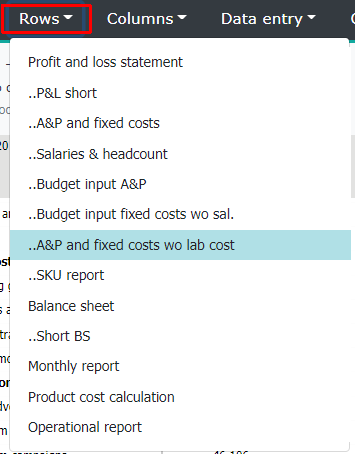
Rows menu contains all row models (reports), the System Admin has defined, and user has been given rights to. Common row models are for example, profit and loss statement and balance sheet.
Report format ¶
Use function buttons to toggle between short -and long report format. As a function also in data entry.
The short format -only the total rows are displayed in report.
The long format + in addition to total rows, individual accounts are shown in the report.
Temporary period change ¶
Use the option , to browse report from different time period than current. Choose the year and month. Temporary period change has no affect to other users. The scope of the years, which can be selected, is company specific. Temporary change prohibits some functions. For instance the entry is closed.
Temporary period change can be utilized around the year change, when the reporting year has not been changed yet, but there is a need to browse next year’s data, transferred into Tabella already.
Please notice, it is not possible to choose next year, using temporary period change, unless the System Admin has defined the year to be so called “active actual year”.
Example
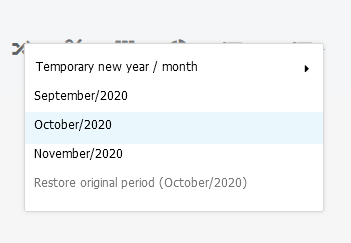
The current period is 10/2020. Temporary period change consist of available years. The option, temporary year/month, is used to select year and month.
Menu contains shortcuts to previous - and next month.
Note
During the period change, some functions are being disabled, for example entry. In order to activate entry, remember to restore the current period
Temporary period is changed only to the user who makes it.
During period change, choosing other column model, for example “Years back”, disables the Temporary period change button. To reactivate it, choose analysis column model, e.g. follow up columns, and then restore back the original period.