Other -entry forms¶
Other menu contains customer specific tailor made reports, which are not part of the basic configuration. For example investment - and personnel form.
Note
Entry form is value-added function, thus not in use, in all Tabella configurations.
In the form entry or browsing, making charts is blocked
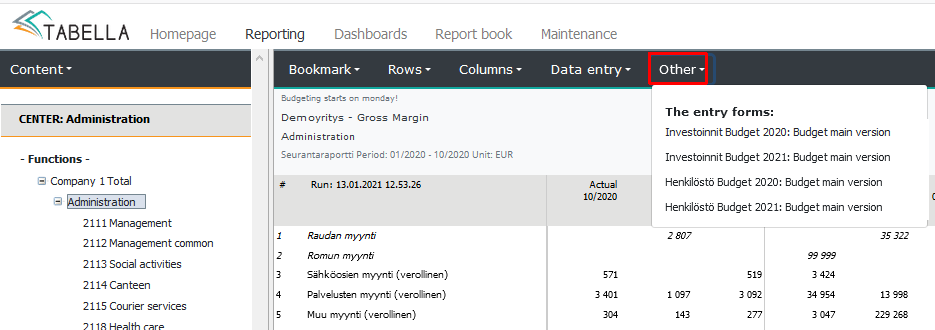
All columns, calculations and definitions are company specific and determined during the insatallation.
Example, excerpt of columns used in investment form.
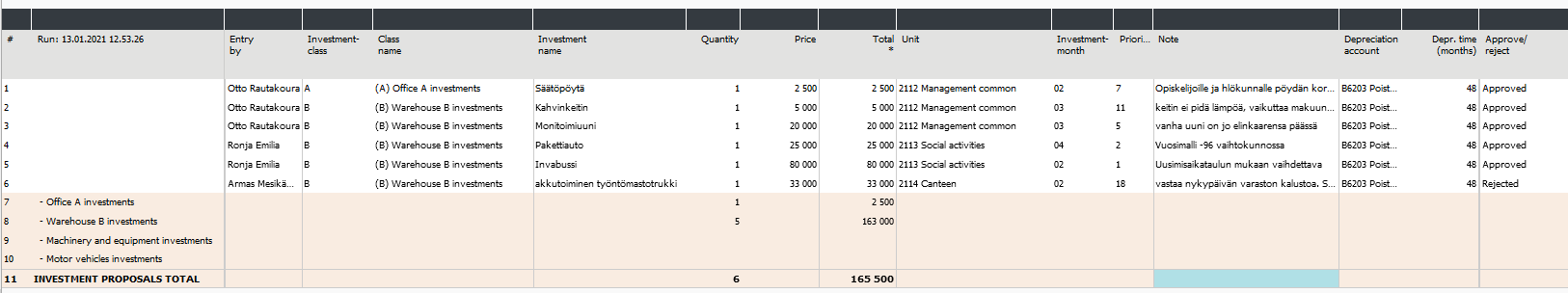
Move on to form entry, by choosing Data Entry | Entry forms
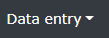
The form entry is explained in more detail in the chapter Reporting | Data entry | Entry forms.
Retun back to browsing by pressing -button.