Dimension tree structure
In addition to main hierarchy (e.g. cost center), dimensions’ tree structure maintenance is company specific.
Note
If you have used previous Tabella versions, note that the maintenance of dimension tree structures is integrated with the maintenance of cost centers - the tree structures of dimensions are formed in the same way as cost centers (main hierarchy).
The list of units tab contains all basic units.
Note
-Yksikköluettelossa on oltava koodi 0. Esimerkiksi: 0 -Ei projektinumeroa.
Dimension’s tree structures locate in tabs T01..T09 (9 at most)
In the example, dimensions are steered to the structure’s T01 Prod.Gr sum rows.
Due to Round steering logic, the top level of the project tree, in the example “Tot All product groups” must be placed as the bottom line. In browsing the level appears at the top, and the Rest level, in the example, appears at the bottom.
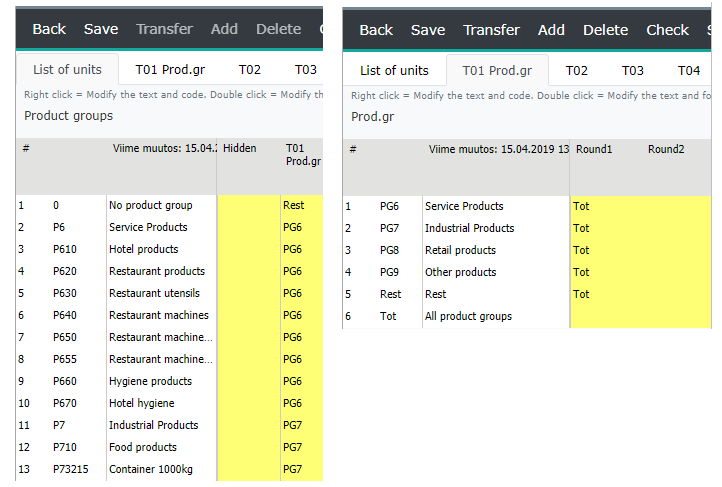
The tree structure of the dimension is formed in the same way as cost centers; using Round columns the dimension’s tree structure is created.
Modifications -List of units / tree structure, right click row text. Use menu to add/delete rows, or modify row’s code and text, for example.
Search -use to locate specific dimension from the unit list.
Check
In the list of units -checks steerings to the dimensions’ tree structures. False steerings are being highlighted. Make the corrections.
In the tree structure tab -displays the structure with current steerings.
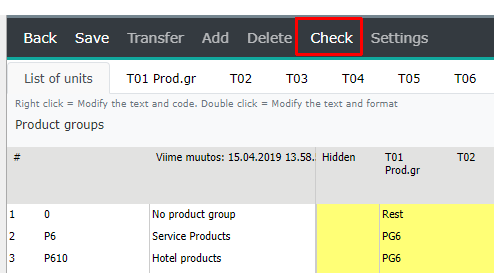
Note
It is not allowed to use the same code in other dimension tree structures. I.e. the same code must not exist in the structure T1 and T2, for example.