Active budget years
Select budget years in use, in addition to current - and budget year’s budget.
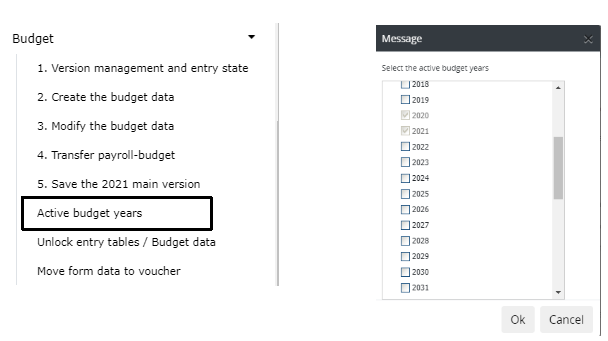
Note
If older budget year(s) is selected to be active, its entry must be closed. Entry is closed at budget version management.
Automatic total column for budget (defined in Columns maintenance) displays only budget years, which are marked as active.
Remove selection, by removing the marking. Confirm selection. Press OK
Browsing
Active budget years locate in browsing: Columns | Other budgets.
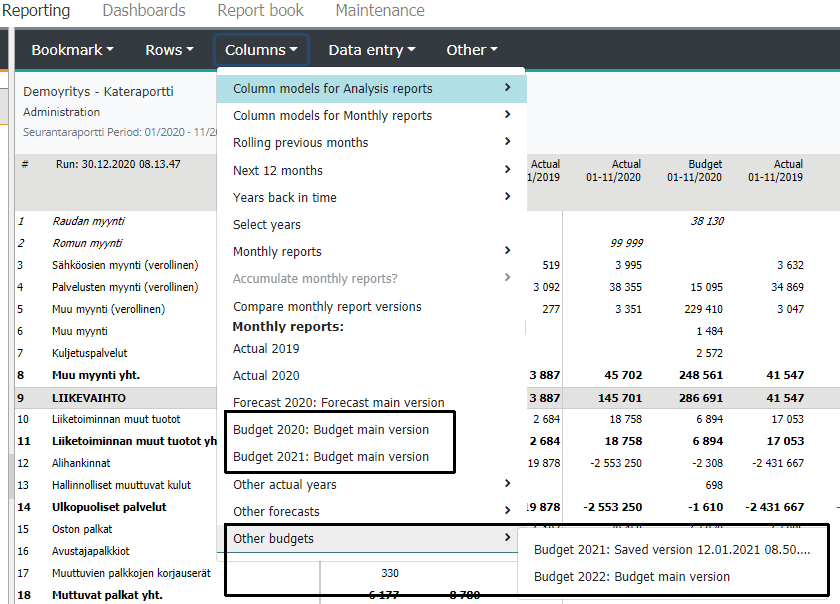
In case budget year forward is chosen, it has no data. Either use empty base to enter data, or fetch data to budget, by using Create the Budget data option, for example.
Note
If the chosen active budget year is not shown in menus, Logout/Login again.