Create opening balance¶
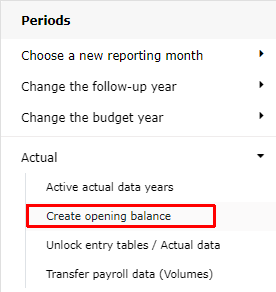
Note
If opening balances are transferred directly from the source system, the creation of opening balances does not need to be done.
If opening balances are transferred directly from the source system, and balances are still created, the opening balances will double.
Opening balances are created from the run reports, by summing previous year’s opening balance + 12 months changes from balance accounts. Opening balances created, can be seen on actual’s manual entry. Only the net profit / loss for the financial year, must be taken into account. See below.
If needed, the opening balance can be created several times. For example, the previous year’s result is not confirmed yet, but there is a need to specify new fiscal year’s first month, to check accounts payable and accounts receivable, for example.
Opening balances can also be transferred in saldo csv-files, e.g. foreign companies.
Note
The creation of opening balance, will replace all possible manual entries made for opening balance already -thus the confirmation is asked. Choose OK.
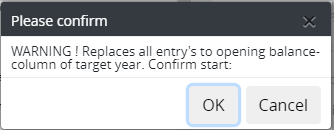
Note
In the chart of account and row model maintenance, it is possible to steer all P/L accounts to the balance account row; Previous years’s Profit / Loss (marked as balance account). Further the account is steered to row model, Balance Sheet. If doing so, then there is no need to manually enter profit / loss opening balance, when new opening balances are created. See more in the chapter: Chart of account and row model maintenance.
If for some reason previously described feature is not used, then the profit / loss from previous year, has to be entered manually to the new year’s opening balance. Choose column model with opening balance, eg. monthly columns with opening balance -found on Columns menu, and row model with profit/loss account (balance sheet).
Opening balance creation takes in account calculations between accounts in actual data.
Finally, run the reports for the current year.
In general, opening balances are created when the report year is changed. See also Report year change checklist.