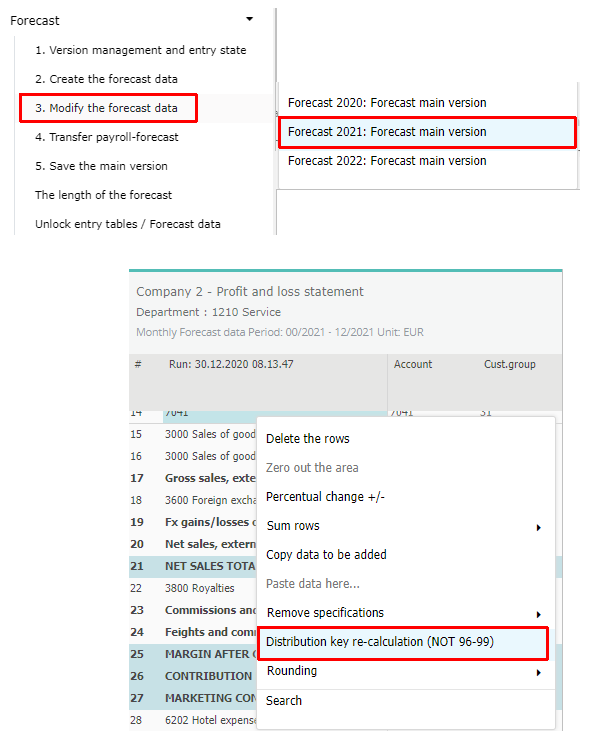Distribution keys¶
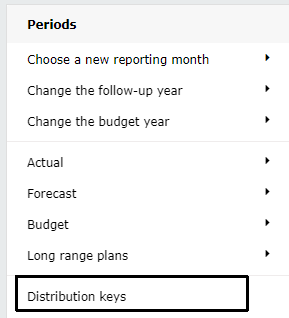
Distribution keys are used in entry, to distribute yearly entry to the months. In the maintenance table, each months numbers, refers their percentage share of the yearly sum.
Examples of different distribution keys. In the example the current year is 2020 -see the default distribution keys.
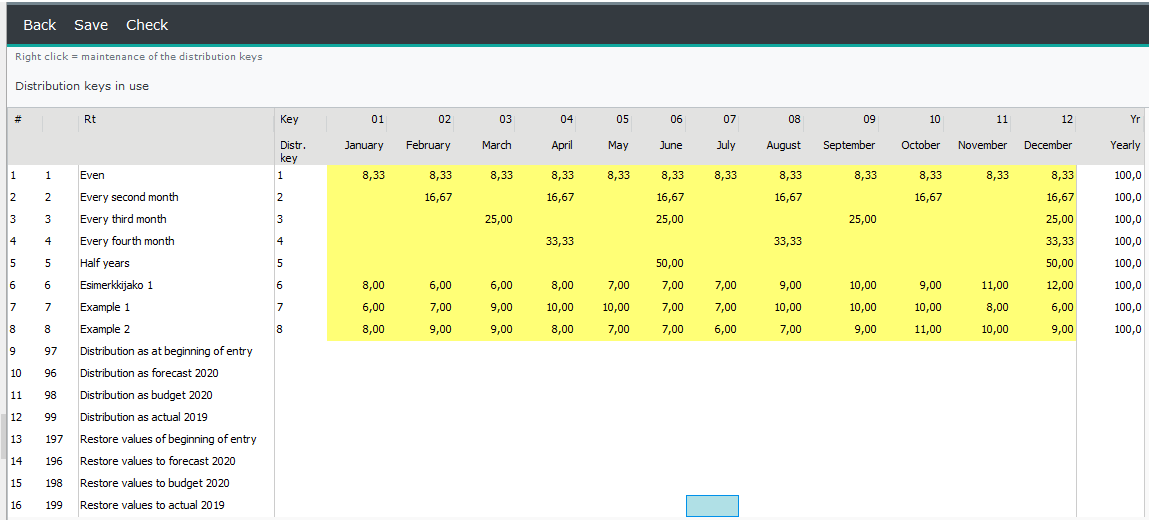
Default distribution keys
Distribution keys 96-199 are system default keys, which can not be changed.
97 - Distribution as at the beginning of the entry
96 - Distribution as in current year’s forecast (actual + forecast)
98 - Distribution as in the current year’s budget
99 - Distribution as in previous year’s actual
196 - Restore to current year’s forecast
197 - Restore values as in the beginning of entry
198 - Restore current year’s budget values
199 - Restore previous year’s actual values
Note
In data entry:
Default system distribution keys 97-99 and 197-199 can not be changed, the distribution is done automatically.
Distribution keys 96 / 196, takes into account, the actual data behaviour rule for the forecast main version, defined in forecast version maintenance.
Distribution key whose required period, such as last year’s actual, is not included in the report columns, is not selectable
When using special key (96-199), the reference data cannot be copied to new added specification row. I.e. other time period’s data, used in default distribution keys, must be found from the same row.
System Admin can specify company-specific default distribution key to be used automatically in entry. See chapter Companies.
Add new distribution key¶
1. Right click row text. Choose Add below.
2. Enter the code, which must be number, and text.
3. Enter the monthly percentages to table for the row.
4. Check, if the key’s year total adds up to 100 (%), by pressing the Check -button. Distribution keys that do not add up to 100, are shown with red text. Tabella can re-calculate the percentages.
Note
Be cautious when changing the even distribution key no 1. If it is accidentally changed, make correction by entering marking 1, in each month, and use Check function to re-calcukate the distribution.
Modifying text¶
Right click row text. Choose Text and format this row.
Change the code¶
To change row’s code or text, right click the row text. Choose Modify
Note
Code has to be number
Attaching distribution key column to column model¶
In the column model maintenance, the distribution column has to be selected to the column model used in entry. In the example below, the key is selected to the monthly report.
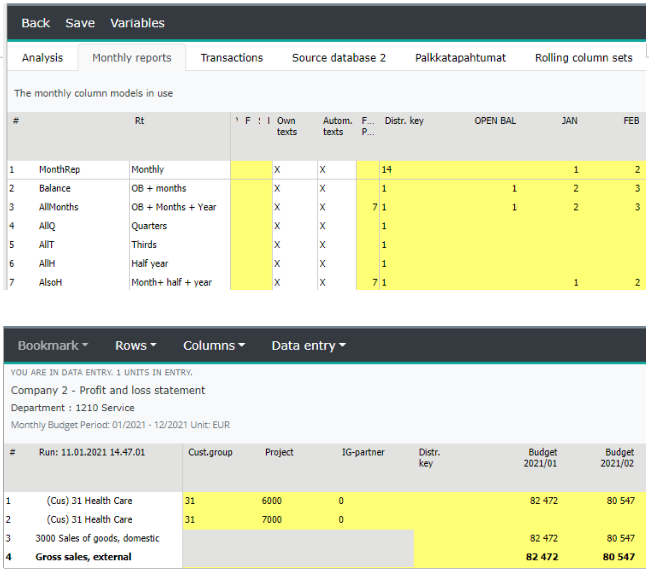
Distributon key re-calculation¶
If the distribution used in entry has to be changed, after the forecasting process has ended, for example, the distribution key re-calculation has to be made.
After the distribution key is changed and saved, move on to period’s data modification: Forecast | Modify budget data | “Version”.
Select desired cost center level from the tree structure, and right click the row text. Choose Distribution key re-calculation. The distribution is changed, according to changed distribution key. Save the change, and return back to browsing. To update new distribution, run the reports of the period the re-calculating was made to.