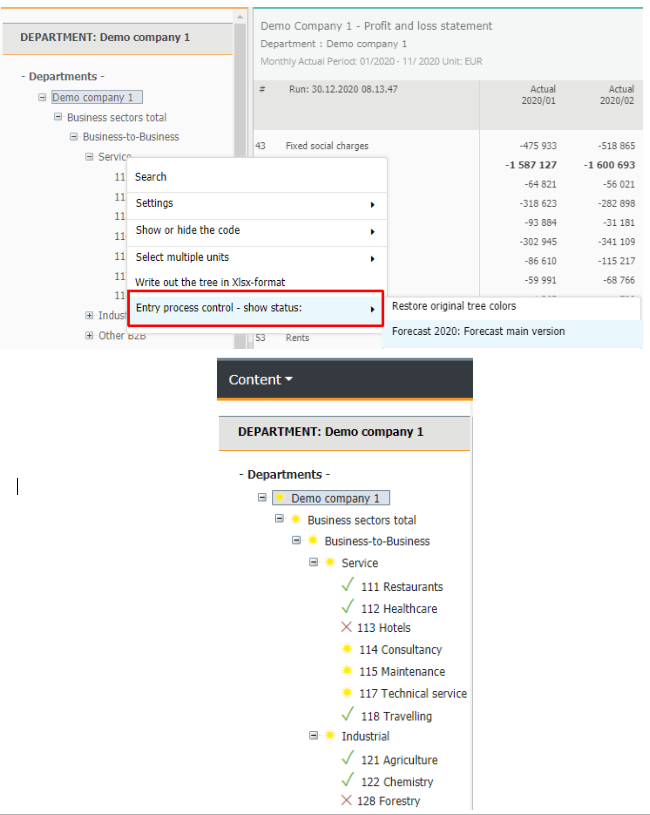Entry process overview¶
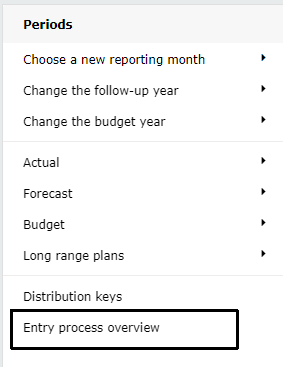
Note
This function is in force for those periods (+ versions), to which System Admin has been defined, in period’s Version management, entry process control in use.
The maintenance for all periods (+ versions) is done in the same table. Function can be used to follow up and update data entry process, for example, by marking cost center’s entry ready for the period.
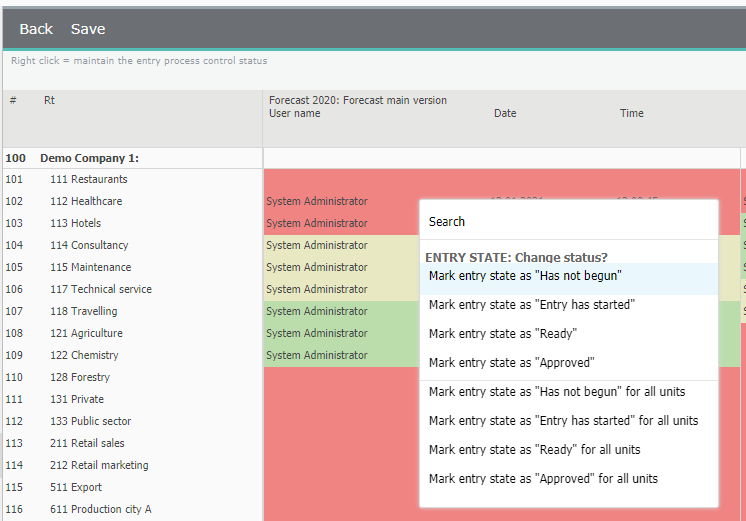
Maintenance is done from the right-mouse menu. The first options concerns selected units, latter whole period -all units.
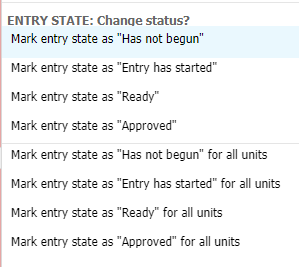
To mark several cost centers at the same time, press and hold Ctrl button on the keyboard, while clicking on unit’s row text.
Tree structure
In browsing, the entry process status is displayed in the tree structure. Right-click the tree structure and select time period. The entry status icon is shown beside unit (cost center).