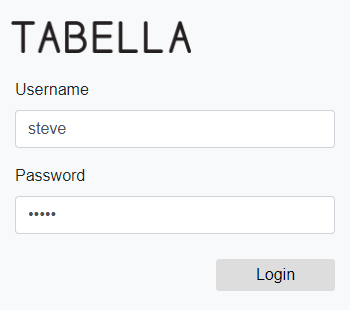Login
User name and password, created in Tabella, are used to log in. The user name is user-specific. The System Admin maintains rights for each user. In addition to using password, it is possible to use Single Sign-on (SSO), which enables login without entering separate password. See more: Single sign-on.
Login opens user’s Homepage.
At times, the user is asked to change the password. Follow the password criteria given.
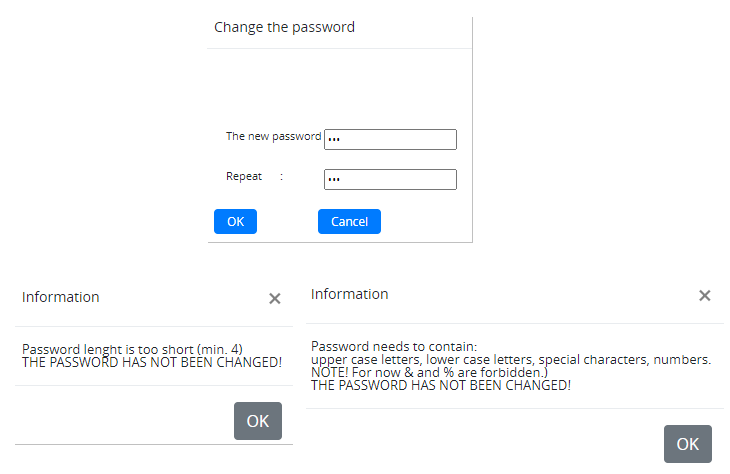
Note
Tabella uses 30 minutes time limit, for those user session not been active. Thus inactive session exceeding the time limit will be closed automatically.
User can not have two sessions open at the same time. In this case, when logging in, her old session will be closed.