Company - / User group selection
To choose desired company, press the Content button. The scope of selections is user-specific. The term “Cube” is also used, when referring to companies. This is done, because individual companies are not necessary juridical companies, but e.g. Sales cube, where the reporting and planning is done according to sales needs.
Special reports
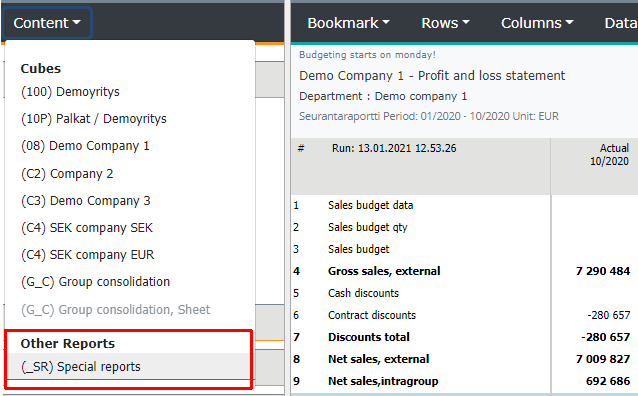
If Special reports are in use, they are located at Content Other reports | Special reports.
Special reports functions are limited. For instance, It is not possible to move on to entry from special report.
Example, Special reports
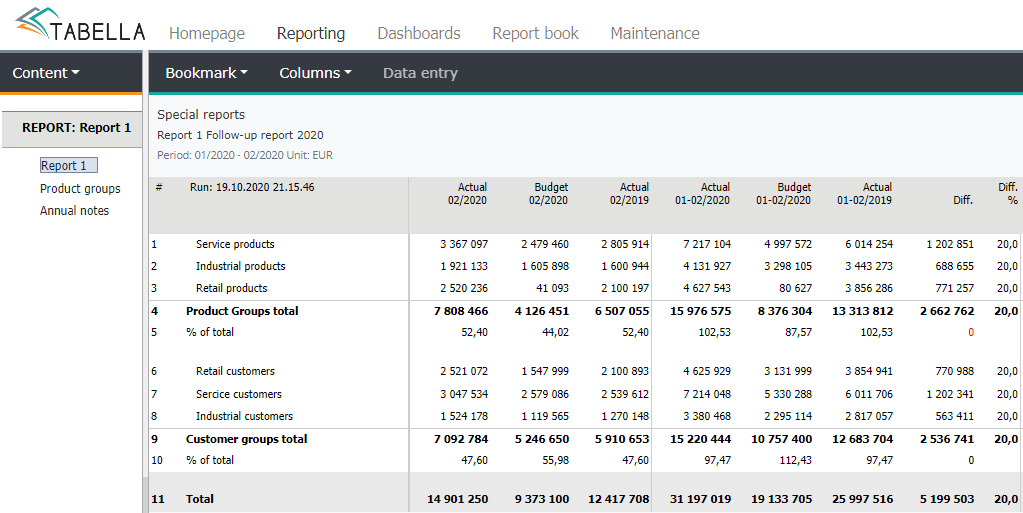
End user, switching user group
End user with rights to multiple user groups, can select desired group from the Contents menu. In the example, user has rights to two user groups.
When a user logs in, the first user group in the list is opened
A new session is opened for the selected user group
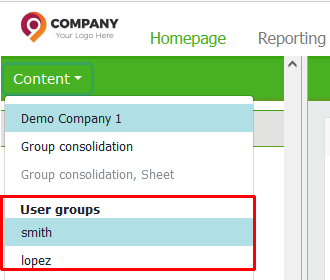
To close user group session
End the session by closing the tab.
If you log out in the user group tab, you will also be logged out in other opened user groups.
Admistrator, switching user group
Switching a user group is a function for an Administrator with full access rights to the whole Tabella, to all its companies, including salary company.
Administrator can select an end user group to view browsing situation from the user group’s perspective.
User groups locate in the Content menu. Selection will open new tab for the user group.
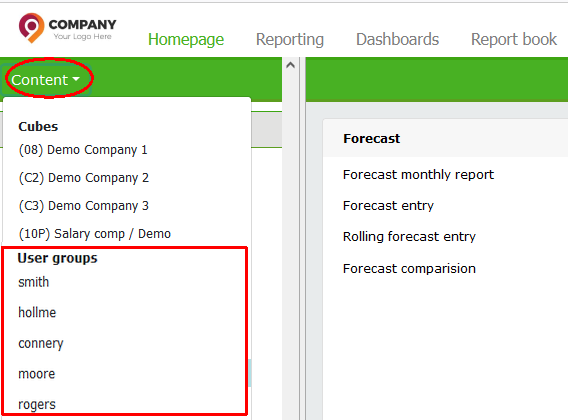
The tab of the selected user group retains the administrator’s own user rights. Therefore, any changes made to the settings in a user group session take effect for the administrator, not the user group.
In the user group session, the administrator’s functions are restricted:
Administrator can not open user group’s bookmarks / or save bookmark’s for the user group.
Administrator can not open user group’s dashboards / or save dashboard’s for the user group.
To close user group session
End the session by closing the tab.
If you signed out of the user group tab, your own session is closed also.