Actions if error occurs
If an error message appears, print (save) the error details in PDF* format, and send the file to system support. Briefly describe the functions that led to error.
*Requires a separate PDF printing program, such as Adobe Acrobat Reader or Foxit Reader PDF printer.
PDF printing
Details | Print |”PDF print | OK | “file name”
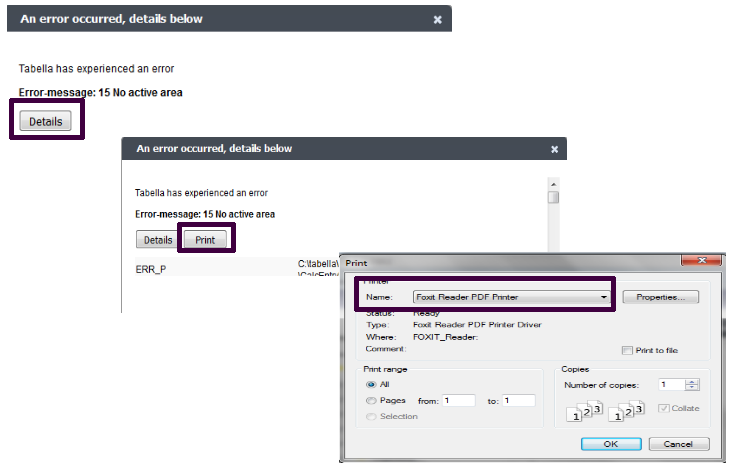
If PDF saving is not possible. Press Details -button and enlarge the error window by dragging. This will open up more information about the error. Take a screenshot, save it, and submit to the system support. Briefly describe the actions that led to the error.
In an error situation, the Tabella session cannot be resumed directly. The choice is either to start a new session, re-login is done automatically and session will open on the homepage. Other possibility is to log out, when the session is closed.
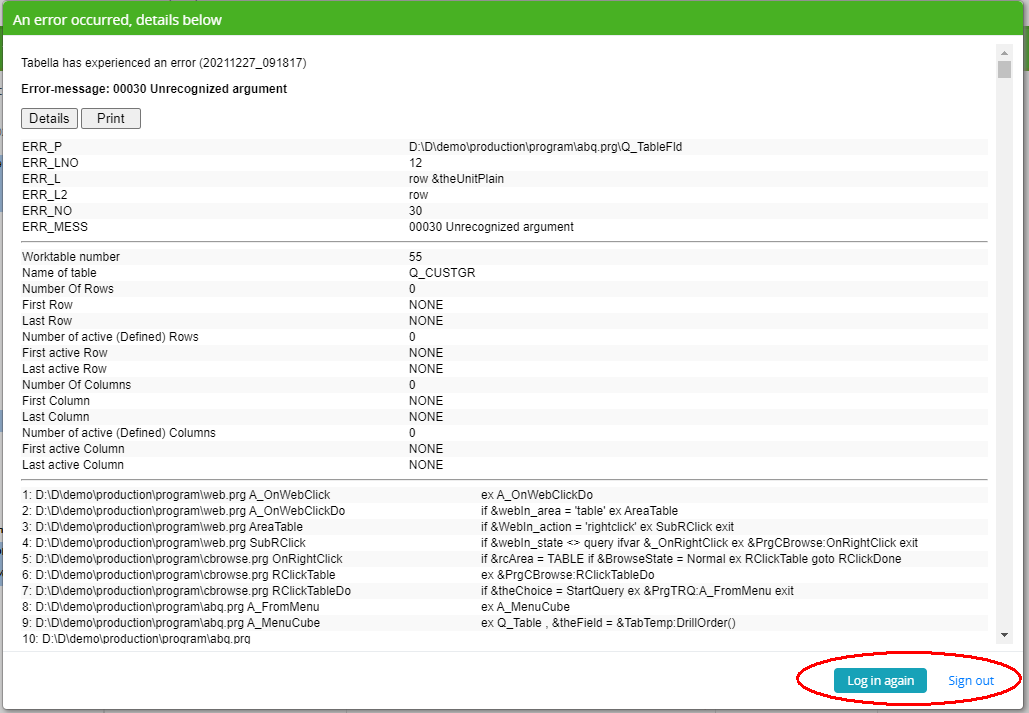
Note
Pdf-print an error message (or take a picture of the screen), and send it to support. Include a brief description of what you were doing.