Profit account values to the balance¶
Define automations between profit and loss account and balance sheet accounts. Function facilitates and secures budget entry. Select the chart of accounts where the calculations will be made.
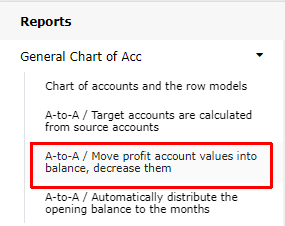
Calculation can be used with a budget or / and forecast. In addition, the calculation can be switched off, for the desired time period.
Profit accounts (Source) can be either single account or group of accounts. Balance account (Target) has to be a single account. However, it is possible to utilize the same balance account as a target for several profit accounts.
In the Remaining % columns, the entered percentages define, what is the remaining value at the end of each month of the original balance, which from the steering point of view, arises in the month 0.
Example
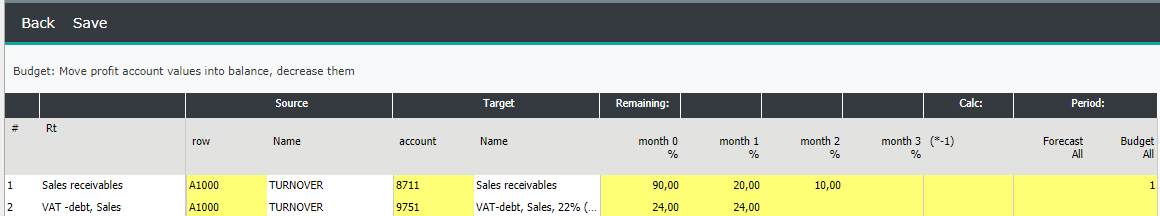
Row 1: “Sales receivables”. Turnover in the August (month = 0) is 850 000 €. The balance account Sales receivables, is decreased according to percentages entered:
At the end of August 90% = 765 000 € change +765 000 €
At the end of September 20% = 170 000 € change -595 000 €
At the end of October 10% = 85 000 € change -85 000
Add new rows
To add new rows, right click row text. Menu can be used e.g. to Hide / Show all text in the table. When a new row is added, its text is automatically “Account transfer”. Change it, by selecting Change the description of row.
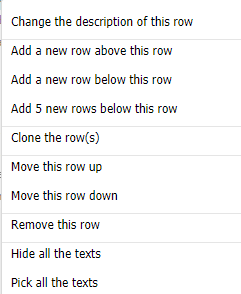
Column selections
Use right mouse menu, to make column selections.
Select Source - and Target columns value. There are several options to make selection, according to code, for example. Enter desired percentage values (without percentage sign) directly to the respective month columns.
Define the period(s), when the calculation is in force. Mark column with 1, either for the whole goup, or open it, and choose specific year.
To decrease opening balance is using similar steering table than described above. The only difference is, that there is no profit part, and the first calculation target month is 1