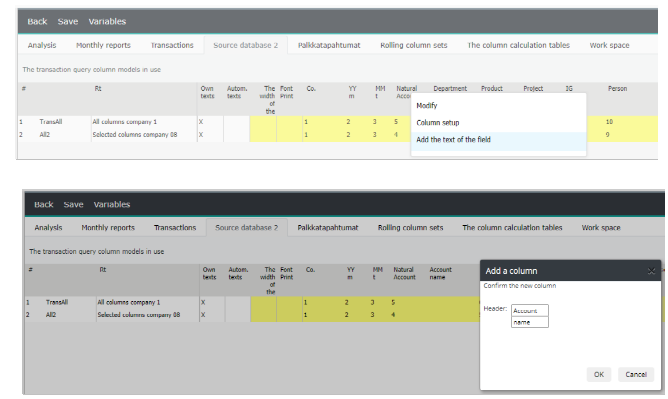Column models¶
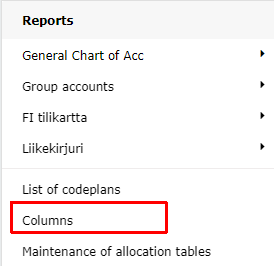
The purpose is to define column models for the system. Column model consists of column(s) attached to it. Column(s) contains the data of the defined time period, for example budget year’s budget.
In the column model maintenance:
Add and maintain column models
Create own columns, for example percentage of row column; how many %, the chosen row is from turnover.
Define rolling column sets, which are used in the rolling forecast
Tabs:
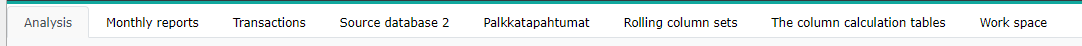
Please notice, that the number of tabs in use, is company-specific.
Analysis -columns that are used in the column models for analysis reports. The first three column models in the list are as a default.
Monthly reports - the columns that are used in the column models for the monthly reports and a list of the existing column models. The first column-model in the list is as a default model on the monthly reports.
Transaction Queries - columns which are shown in transaction level. At minimum transaction query has to include columns: company, cost center, account, year, currency. Normally all dimensions are selected.
If needed, the text for the dimension can be added from the right mouse menu. Add text to the dimension.
Rolling column sets -column sets used in rolling forecast. Starting point can be select freely – length from one month to ten years. See more in the chapter: Rolling columns
The column calculation table - rules for the columns, which are calculated using other columns’ values, possible in several phases. Used in complex calculation. See chapter: Add new column
Workspace -maintain the specific texts for any column model. Opened automatically, when, in the column model’s row text’s right, mouse menu the option MAKE own texts to this model, is selected.
Columns:
Language column - if languages. other than the default, are defined in use. Specify column model’s name, for example, in Finnish.
Own texts -mark “x” in the column indicates that the column model has a specific text, that differs from the default text. Own text is defined using right mouse menu on column model’s row text.
Autom texts -used in the monthly report tab. Right mouse menu: Use automatic texts for monthly columns
Font Print - models font size used in printing, when it differs from the default (8pt).
Period - steers the period in the report’s header. For example, in the budget report column model, the mark B, defines budget year’s period to the report header.
Other entries used: A = follow-up (actual), F = Forecast, LRP (Long Range Plan). If none used, the report header period is A (Actual).
The charts made from the column model in browsing, follows the marked period. I.e., if the model has period “”A”” defined -follow-up chart is drawn.
In the budget report columns, period B, sets the budget year’s period to the reports header. The chart contains periods chosen for the budget.
Other entries used: A = follow-up (actual), F = Forecast and LRP
If none is used, the report header period is A (Actual).
In the report browsing, report header’s Run time: the date shown, depends on the period, if any, marked to the column model’s period:
A = run date is from the current year’s actual report run
B = run date is from the budget year’s report run
F = run date is from the current year’s forecast report run
Distribution key -column used in entry, is included to monthly columns automatically. In the analysis column models, the use of the key is determined by the System Admin.
Total -total sum of the columns selected to the model.
Average -average of the columns selected to the model
Columns -the table consists of all column models defined (text) and columns. Columns are selected to the model by numbering them.
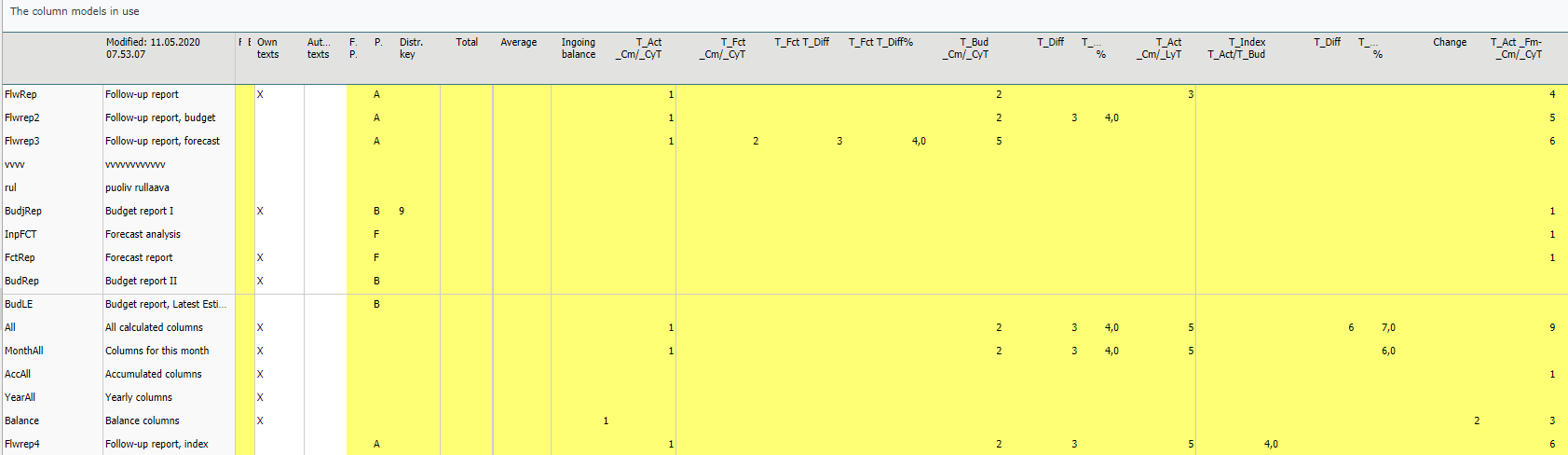
The next chapter explains how to create a column model and to connect columns to it.