Multiplications
Multiplications tab is opened for maintenance, in the List of codeplans. Select option: Multiplications in use.
Move on to the chart of account maintenance.
The purpose is to create new rows to the chart of accounts, based for instance on price and quantities sold.
For example, based on entered average price, transferred or entered quantities, forms deferred sales, which can be used in comparison to sales in bookkeeping.
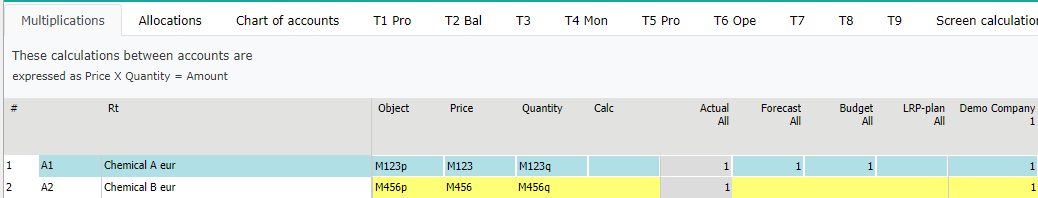
Example row’s columns:
Object, Price and Quantity rows are added to the chart of accounts.
Object -M123p = calculation’s target row.
Price -M123 = the first part of the calculation
Quantity -M123q = the second part of the calculation
Calc -jos kulut tulevat positiivisena, voidaan ne tässä kertoa -1 eli muuttaa negatiiviseksi. Voidaan myös käyttää jakamista sadalla jne.
Actual / Forecast / Budget / LRP -mark the period(s), in which multiplication is in force. If needed, use the right mouse menu on the period, to specify calculation to months.
Companies -companies using the multiplication -marking 1. To define company-specific / year -/ version - specifications, right click row text, and choose Maintain time period and companies in detail. The period can be opened for months from the right-mouse menu.
Add multiplication row
To add new row, right click row text and choose e.g. Add below. Enter the code and name.
Note
Do not use any special characters in the code. For example, ? / & %, space(bar)
In the multiplications and also in allocations, the maximum numbers of characters is eight (8).
Define the content for each column by using right mouse menu. For example, in the Object column, utize option List to choose account, provided that the account is added to the chart of account. If needed, define calculation rule, and determine periods and companies which use the multiplication defined.
Entries in the chart of accounts
The accounts participating in the calculation are entered in the chart of accounts, and steered to the row model. Additional specifications can be made to the row if necessary. For example, to the columns: Not money and Special rule column (Price).
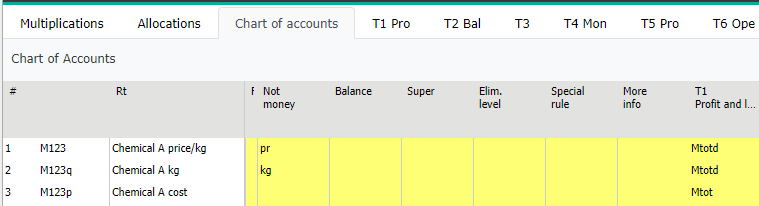
Save changes
Although Save button has been used during maintenance, save the changes also when leaving maintenance. Back | Yes to the question of saving.