View’s text editing¶
Move on to row model’s tab. Press Views button, and choose View. Press OK
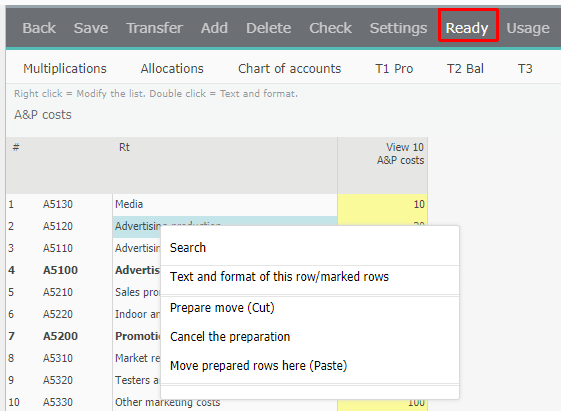
Right click row text. Modify:
lines
text
color of text
decimals
insert page break
Return from the editing mode by pressing Ready button.
Move on to row model’s tab. Press Views button, and choose View. Press OK
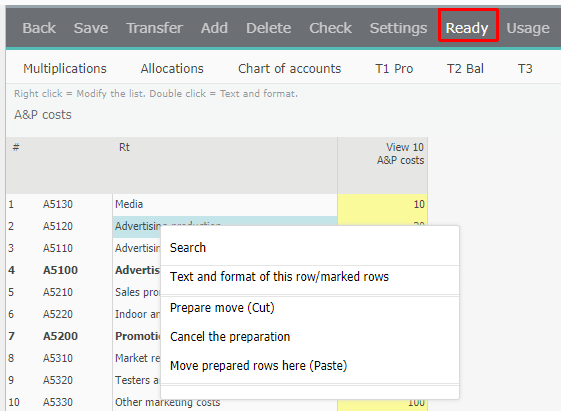
Right click row text. Modify:
lines
text
color of text
decimals
insert page break
Return from the editing mode by pressing Ready button.