Maintain list of codeplans¶
The purpose is to maintain the system’s list of codeplans, in general chart of accounts. However, it could be, e.g list of products.
Drop down menu contains all chart of accounts defined.
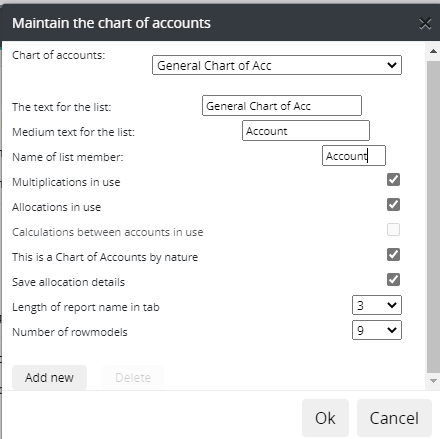
Definitions:
Chart of accounts – drop down menu of all defined chart of accounts.
Text for the list – text of the list. E.g. Chart of Accounts
Medium text for the list – text displyed in the menu bars
Name of list member –for example account, (product)
Multiplications in use – Multiplication tab is opened for the chart of account maintenance.
Allocations in use – Allocations tab is opened for the chart of account maintenance.
Calculations between accounts in use – if calculations between accounts is allowed. Used in special cases only, for example with so called calculation packages.
Chart of Account by nature –this is Chart of Accounts, -list of accounts, not for example, list of products.
Save allocation details – enables scrutinizing allocated accounts’ details. Selection opens right mouse menu option “Show link details” in browsing for allocated row, and new tab for the report.
Note
As a function in Tabella Cloud environment only.
Length of report name in tab – choose the length of row models tab in the chart of account maintenance.
Number of row models -the number of row models in the chart of account maintenance. Default is 9 and the maximum is 35.
Add new chart of accounts¶
To add a new chart of accounts, press Add new button. New chart of accounts, with the same name that is currently selected in the Chart of accounts, is added to the end of the list. Define the name (The text for the list), and make all needed definitions, for the new chart of accounts, as described above.
New chart of accounts is saved automatically, after exiting List of codeplans maintenance, by pressing OK
Save
Select the new chart of accounts, and save it, even if it is empty.
Delete chart of accounts
Select chart of accounts from the drop-down menu. Press Delete button. Confirm deletion.