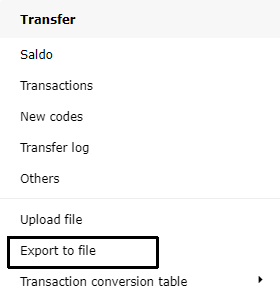Export to file
It is possible to export Tabella cubes data directly to your computer as a file. In addition, the function Export to file can be utilized to export data, generated by Tabella, to be used in another application.
Note
This function is not intended to write out tidy reports, but to create export material -“raw data”-, which is readable by another application. Whereas in Reporting areas browsing, the Excel export function allows exporting report, as they are shown, to Excel.
From the Export window, time periods and companies, which data is exported, are selected. At least one time period and one company (cube) has to be picked. It is also possible to export cost center groups data, not the whole company.
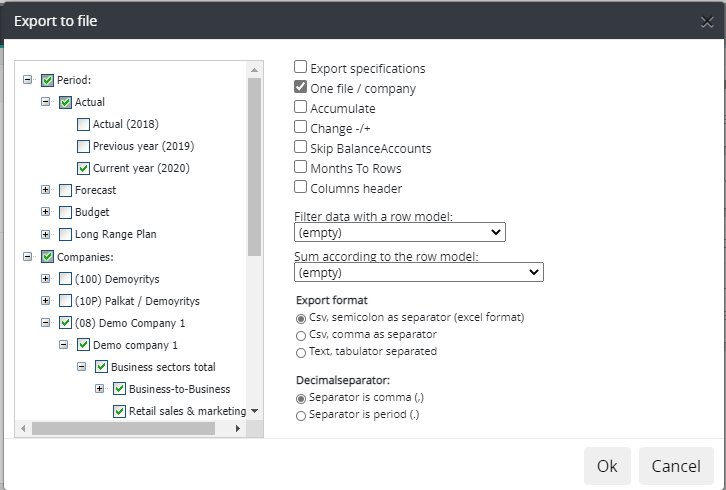
Export file definitions:
- Export specifications
By default, only the account and cost center dimensions are exported. If the option Export specifications is used, the data with all existing specifications is exported. If there are several dimensions in use, such as project, customer or supplier, they are exported only, if this option is is chosen.
- One file / Company
If several companies have been selected, a separate export file will be created for each.
- File accumulated
The exported data is accumulated.
- Change + / -
The sign of all sum rows is changed.
- Skip balance accounts
Balance accounts are excluded from the export file. Balance accounts have mark (1 or 2) in the chart of account maintenance.
- Months to rows
By default, all exported months are in their own columns. With this option, all months can be exported in separate rows. The month for each row is shown in one column. This is often useful, if the purpose is to utilize exported file in external application.
- Columns header
The selection determines whether the export file’s first row includes column header information, which makes it easier to identify their content.
- Target directory
Target directory selection is not in use in Tabella Web, where the browser saves the file, and user is able to save it to selected target. In Tabella desktop version the target location can be defined.
- Filter data with a row model
Export file will contain accounts found in the chosen row model only. The default is (Empty) = no accounts will be excluded.
- Sum according to row model
Choose company’s row model (no Views), according to which, the rows are summed. When exported, the row model sign (+/-) is removed. The default is (Empty) to export the file with the accuracy of the accounting account. However, by using this option, it is possible to export file at the account level, where the accounts are steered in the chart of accounts maintenance. It is recommended to use this functionality only in special cases.
- Export file format
Two different formats are available for the data transfer format: CSV and TXT. The difference between the two is, in CSV data the separator is a semicolon (;) and the file extension is .csv. The TXT data separator is tabulator and the file extension is .txt.
- Decimal separator
Define used decimal separator.
- Export file
Once definitions have been made, export the file by pressing OK. The next window displays the number of exported rows. Hit OK.