Upload file¶
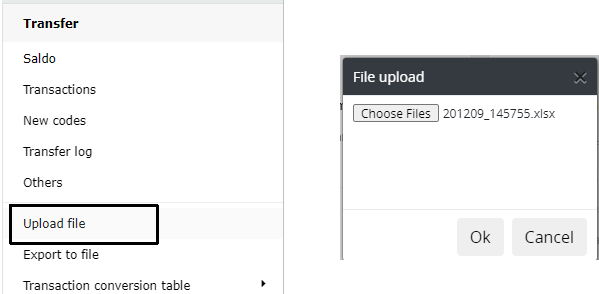
Saldo data and transactions are retrieved from Transfer -directory, to which data is usually transferred automatically.
If necessary, the file can be copied directly to Tabella’s Transfer directory, from which data can be read in to Tabella by using saldo / transaction transfer.
Note
It is forbidden to transfer data, if data entry is in progress !
Choose Upload file | “File”. Select the file, and hit OK.
The file is copied to Transfer directory, where it is transferred, for example by saldo transfer, to Tabella.
Supported file formats: .txt | .csv | .dat | .tra | .xml | .xls | .xlsx | .se | .las | .til | .tun