Transaction conversion table¶
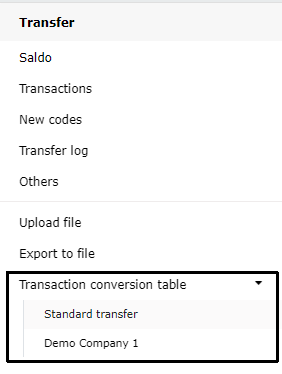
Add the required conversions to the table for the transaction transfer. The conversion table is company-specific, and common for all companies that use the interface.
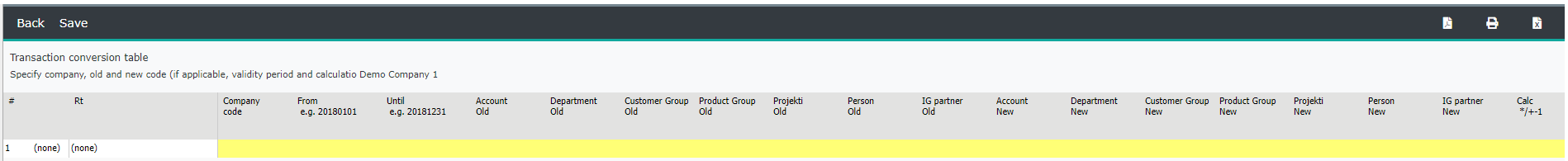
Add a new row by right-clicking the row text. Choose Add below. Define the code and name.
“Company code” -column. Define the company. If left empty, then all companies using interface are included.
“From” ja “Until” -sarakkeissa voit määrittää säännölle voimassaoloajan, muodossa vvvvkkpp. Esimerkiksi From 20190101 Until 20191231 tarkoittaa sääntöä vuodelle 2019. Säännön voi määrittää päivätarkkuudella.
“Dimensions” + Old -transactionbase’s dimensions - the basis of which the conversion is made. Filled dimension in the row means, that the condition must be met.
Special rules
Empty values are activated with the codeword is_space (starting from version v2019.117).
Activation for accounts: only balance accounts, with the code is_balance, or only profit and loss accounts, with the code is_pl (starting from version v2019.117).
For the account a mask and lenght delimiter can be utilized. For example, 12? or 12??| (starting from version v2019.119).
“Dimensiot” + New -converted data, when the row’s value in the “Old” column matches, row’s “New” value is entered. If the dimension’s value needs to be set to zero, it is recommended to use value “0”. If the value needs to be emptied, use the code “is_space” (starting from version v2019.117).
General instructions
The rule works always on the AND/OR principle. All Old -conditions entered to the row must be met, in order the codes for the New -column can be used. If left empty, it means that “value can be anything”.
It is possible to re-reprocess previously processed row, in the next new row.
Examples
Old - Account 1234, New - Account 1234B
=> all transactions, where the account is ‘1234’ -the account number is changed to ‘1234B’
Old - Account 1234 AND Center 80, New - Account 1234G
=> all transactions with account 1234 AND cost center ‘80’ - the account number is changed to ‘1234G’
Old -Account 1234 AND Center is_space, New -Account - 1234C
=> all transactions, with account ‘1234’ AND Center is empty - the account number is changed to ‘1234C
Account’s special rules: 123? = all accounts starting with 123. 123??| = all 5-characters long accounts starting with 123. 1? 2? = all accounts starting with 1 and 2.
Add column¶
To add new column, or remove column follow next steps:
Right-click the row text. Choose “Add column”
Use the menu, either to add or to remove column.
Confirm changes. Hit “OK” button.
Note
Dimensions can not be removed.
Columns with values can not be removed.