Percentage of a row column¶
Tarkoituksena on määritellä prosenttia rivistä -sarake. Esimerkiksi, kuinka monta prosenttia valittu rivi on liikevaihdosta valitulla ajanjaksolla.
Example: - add percentage of the net sales column.¶
Choose desired place from the column set. Right click column header, and select Add to the left | Percentage of the row column.
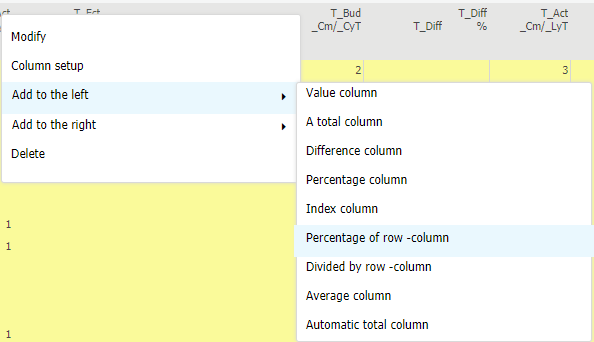
Select chart of accounts, if several are in use.
From the list, select one column and one row for the calculations – for example monthly actual (=period) and from the rows P/L, the net sales row.
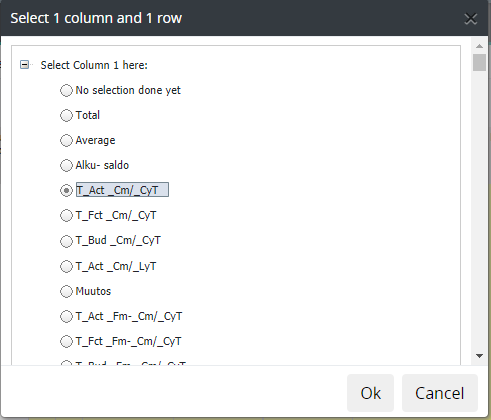
Define the code and name. Press OK
Add column to existing column model, or create a new column model for it. Please notice that, the column model must include, in addition to percentage of a row column, also the column used (time period) when defining percentage of a row column. In the example monthly actual.
Example
The percentage column in browsing. Columns include also the column selected to the percentage of row column -actual current month.
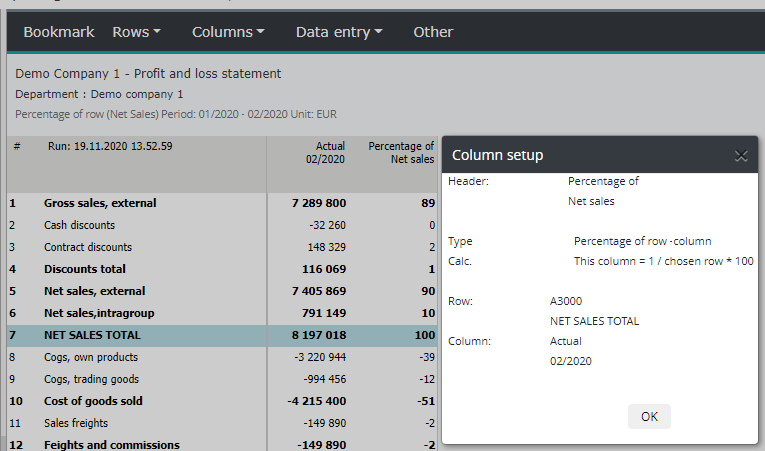
Save¶
To exit from the maintenance hit Back –button and save changes. Write a short comment, which is shown: Maintenance | Other | Log.
To browse % -of a row column, choose the row model used in definitions, e.g. P/L. Select column model Columns | Column models for Analysis report |“Column model”.