Columns maintenance¶
For example, in the analysis tab’s column set, right click column header.
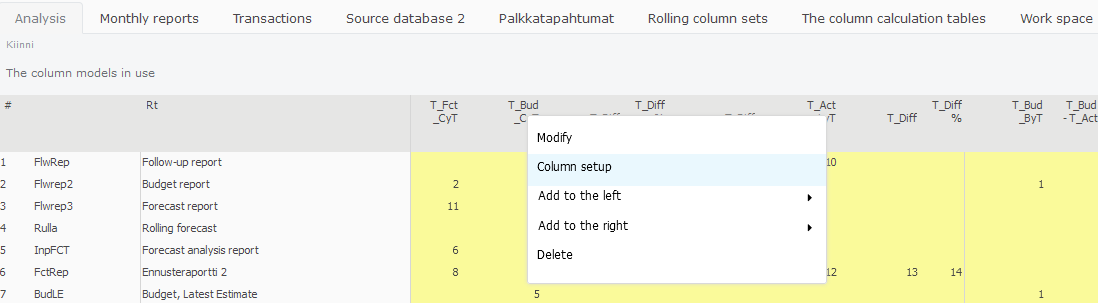
Modify column¶
Choose Modify. Use options to modify: column header’s upper/lower text, widht, lines used, colors and decimals.
Column setup¶
Displays summary of the columns setup. The same function can be used also in Reporting areas column headers. If the row Version is empty, the data for the column is fetched from the main version.
Column model’s name¶
To change column model’s name. Right click current name. Select Modify. Define new name.
Test print¶
Test print a column-model, to see how it will fit on the page. Right click column model’s text row and select Test print. Test page is showed, with model’s columns and their width.
To close test page, re-select analysis tab, for example.
Variables¶
A list of the system variables, which can be used in column headers.
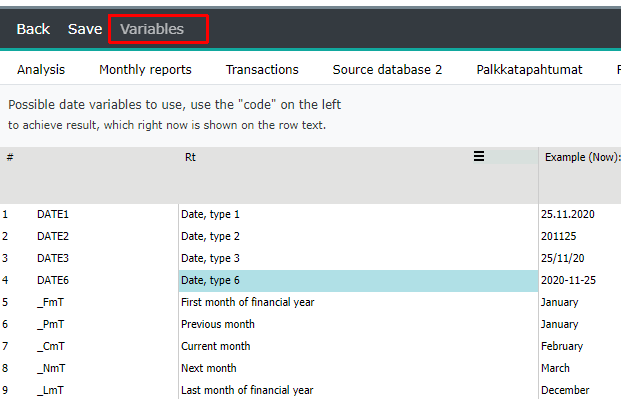
Save changes made.
Note
To activate changes, re-select the changed column-model in browsing.