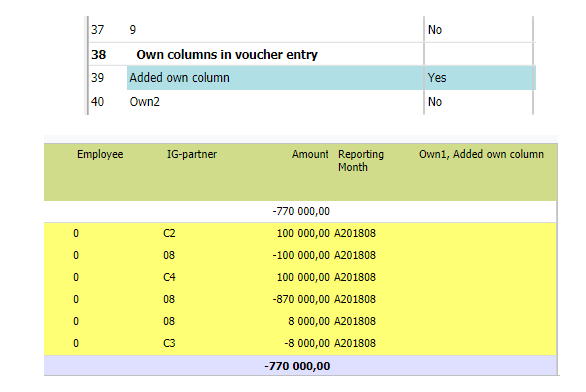Tabella voucher type maintenance¶
Maintain voucher types used in voucher entry.
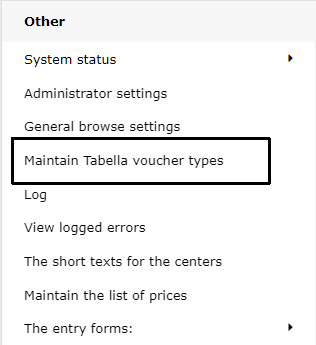
The table consists of all defined voucher types. Voucher has two states: -Yes, voucher is in use, No -voucher is not in use.
Take new voucher type in use, by right clicking the row text. In the example voucher type D. The type is in use for all row models.
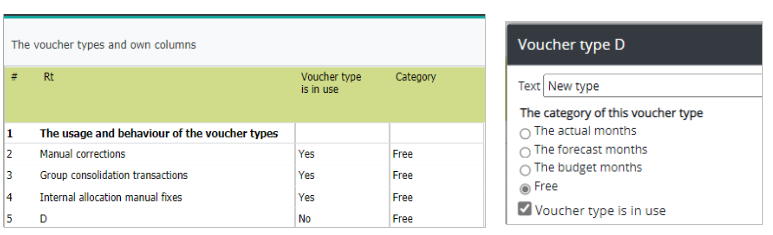
Determine voucher type’s text and time period when it is in force; Actual (A), Forecast (F), Budget (B) or Free -in force for all time periods. The selection defines the time period(s), which is in use in voucher’s entry.
Select the tick box Voucher type is in use. To remove the type from use, uncheck the tick box.
Own column
At the end of the voucher type list, there is a possibility to add “own column” to voucher. Scroll down the list. Right click the row text, and define column. Write short text and check the tick box This column is in use
The column is displayed in the voucher entry.