Log¶
Tabella collects information about changes made by users to the system. Log collects data: report runs, maintenance, budget and forecast entry, written comments - e.g., comment on account steering changes made. The log also shows users, currently logged in the system. The Link tabs displays allocation definitions -their steerings.
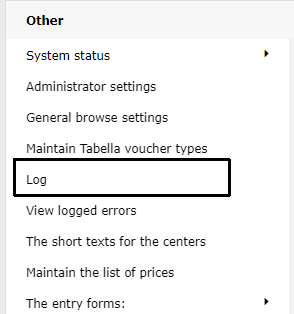
Example LogRun tab:
-System Admin’s system’s name
-Time, date, the log entry created
-User, user id
-Action, user’s action
-Comment, description of the report run
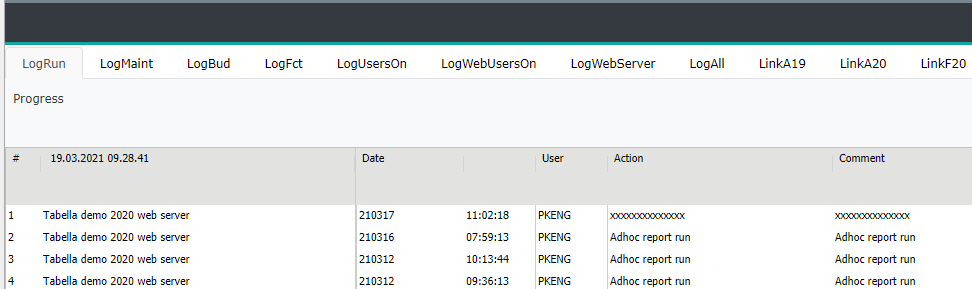
The log entry is created automatically when period is changed.
LogMaint
Tab’s comment column displays comments written by users. For example, comment on changes made to the chart of accounts.
LogBud
The columns show the level at which the budget / forecast entry was made, username and date/time, the log entry was created
The log also records the creation of the budget / forecast, and if data modifications have been done for the period.
Link -tabs
The links tabs have information about the defined allocations. The tab shows the allocation steering rules. Additionally column: Error Description, gives an indication of possible errors in allocation.