Color maintenance¶
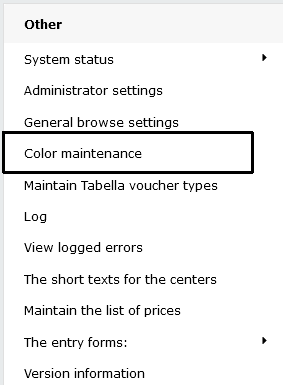
Administrator can maintain colors used in reports: modify current colors, add new colors and change their order shown in menus. The maximum number of colors is 20.
User is able to choose defined colors in her own Settings -Color of reports.
Administrator is able to use defined colors, for example in Maintenance | Other | General browse settings (Colors of reports), and in row model maintenance: right mouse menu on row text -> Text and format this row.
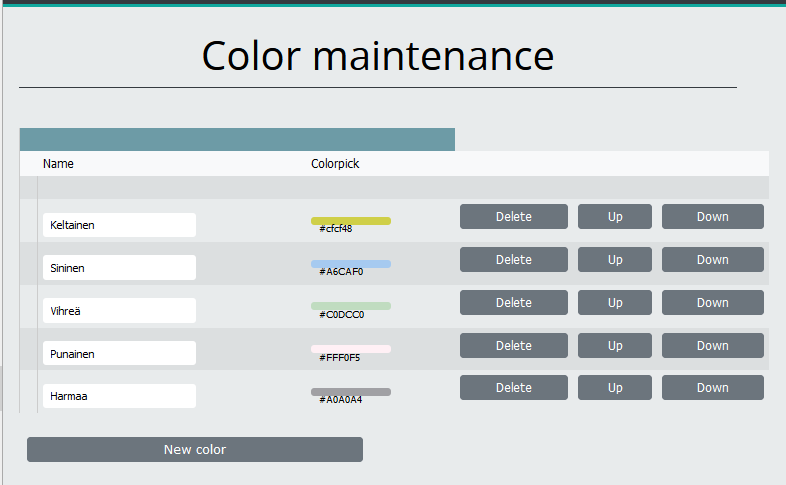
All colors in use, are shown in the list. To change current color, click its color box (“Color pick” column). New color can be selected from the colormap, by clicking desired spot.
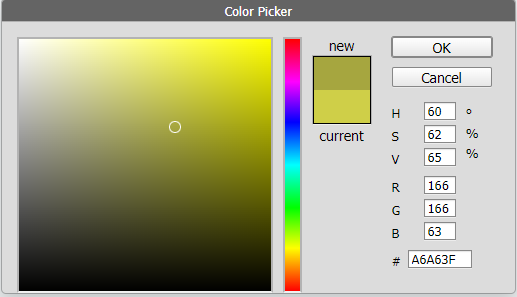
- Add new color
Add new color. Define name, and select color as described above.
- Othe functions
Delete color, press Delete.
Move colors place in the list (menus), by pressing up/down.
- Exit color maintenance
Choose section, for example Reporting, to exit color maintenance. Changes made, are saved automatically.